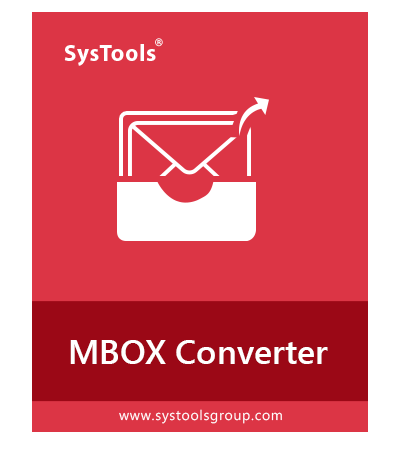- Eudora converter allows to export entire data from Eudora mailbox to PST
- Easily Transfer Eudora Mail to Microsoft Outlook email client
- Tool supports conversion of multiple Eudora database files at a time
- Export emails along with proper attachments from Eudora to PST for Outlook
- Retains the Mail folders structure throughout conversion
- Filtration Option of Eudora emails via date range provided
- Maintains inline image and formatting of HTML email body
- Stores resultant Outlook PST files at the desired destination
- Supports all Mac versions from 10.8 & above
Free Live Demo - SysTools Mac Eudora to PST Converter Fully Secured Download Version
Eudora Mailbox Files
Eudora stores its emails and atttachments in separate file format. The emails are kept in .mbx files, while the attachments are stored in Attach folder. To ensure that the emails after conversion include attachments, one must store both the MBX file (with or without extension files) and Attach folder in the same location while adding the file into the software.
Default Location on Mac is: Home\Document\Eudora\Mail
Eminent Features of Eudora to Outlook Converter

Export Eudora Mail to Outlook
The Eudora to PST migration tool provides users an option to extract mailing folders from Eudora to Outlook PST format. The resultant PST files can be easily opened & previewed in MS Outlook thus allowing users to access the Eudora emails in Outlook 2021, 2019, 2016, 2013, and below.

Transfer Multiple Files In Single Attempt
This flexible Mac utility provides the users option to export multiple files into desired mail client at a go. Single file generation option is also provided to create only one PST file for all the Eudora MBX files. By default, individual files are generated for each Eudora database file.

Export Eudora Attachments with Emails
Eudora for Mac stores its emails in MBX file and the attachments separately in Attach folder. Unlike other ineffective tools, this unique Eudora to Outlook converter ensures that all the emails get converted to PST with proper attachments. All you require to do is simply place the Eudora MBX file and Attach folder at same location.

Selective Email Migration Facility
Users can selectively convert Eudora to PST with inbuilt filter mechanism of the software. The Advance Settings section offers the users with an option to transfer only the desired data into Microsoft Outlook. All the user need to do is, mention a particular date range of the Eudora messages, which are required to be exported in the desired format.

Retains Eudora Message Properties
The Mac Eudora to PST File converter holds all the meta-data properties of an mail message and headers like To, Cc, Bcc, subject, etc. The tool even keeps all email folders intact, that implies the on-disk folder hierarchy of Eudora and Outlook throughout the process of Conversion.

Advanced Settings
The software converts Eudora mailboxes into Outlook PST file format and offers multiple advance options to do so. Users have the flexibility to create an Outlook data file for each Eudora MBX file. It also facilitates creation of a single PST that consists of data from all the Eudora mailboxes. The additional option of splitting the large mailboxes to manage them better is also given.

User Friendly Software Interface
The interface of the application is designed in such a way, that it offers users with an understandable approach to perform the complex procedure to export Eudora mail to Outlook 2016 with ease. To make users comfortable, the commands are provided at every step of the migration process.

Operable on all Mac OS X Editions
The users can easily install and launch Eudora to Outlook converter on Macintosh Operating Systems like X 10.8, 10.9, 10.10, 10.11, 10.12, 10.13, 10.14 & 10.15 editions. In addition to this, the Outlook PST files generated using this application is easily compatible in Outlook 2021/2019/16/13/10/07 and so-on editions.
SysTools Mac Eudora To PST Converter Specifications
Trial Limitations
Limitations
Demo version of Mac Eudora to MS Outlook migration software will generate Preview & Export only 25 Items per Folder from Eudora to Outlook PST on MAC OSX.
System Specifications
Hard Disk Space
100 MB of free hard disk space required
RAM
2 GB is recommended
Processor
Intel ® processor
Operating System
MAC OS X 10.8 (Mountain Lion), Mac OS X 10.9 (Mavericks), Mac OS X 10.10 (Yosemite), Mac OS X 10.11 (EI Capitan), macOS 10.12 (Sierra), macOS 10.13 (High Sierra), macOS 10.14 (Mojave), macOS 10.15 (Catalina), macOS 10.16 (BigSur).
Application
Pre-Requisites
- Java JDK & JRE 8 should be installed in the system. To know more, Install JDK
- Internet connection required for receiving updates
FAQs
![]()
![]()
![]()
![]()
![]()
![]()
![]()
![]()
![]()
![]()
![]()
![]()
![]()
![]()
![]()
Electronic Delivery
![]()
![]()
![]()
![]()
![]()
![]()
DEMO and Licensed Version
Get an Overview of Mac Eudora Mail to PST Converter Features
| Features | DEMO Version | FULL Version |
|---|---|---|
| Add Mac Eudora File(s) & Folder | ||
| Convert Emails with Attachments | ||
| Advanced Date Range Filters | ||
| Create single PST | ||
| Split large file | ||
| Mac OS X 10.8 & above Supported | ||
| Export Eudora Emails to PST, HTML, PDF, EMLX, MSG & EML | First 25 emails/folder | |
| Cost | FREE | $49 |
Frequently Asked Questions
Listed Common User Queries and Solution regarding Eudora converter
Yes, this intelligent Eudora to Outlook wizard lets user export all the emails with attachmnets intact. Just make sure that the "Attach" folder is placed at the same location as the Eudora MBX data files.
Yes, the program saves the log of the conversion process. Users can save it for future process and make use of it in time of need.
The program is available as both demo & paid version. The users can try the demo edition of tool and then buy it. The demo tool has few restrictions as it exports only 25 mails per folders but, the paid one is completely free of any restriction.
The program is available as both demo & paid version. The users can try the demo edition of tool and then buy it. The demo tool has few restrictions as it exports only 25 mails per folders but, the paid one is completely free of any restriction.