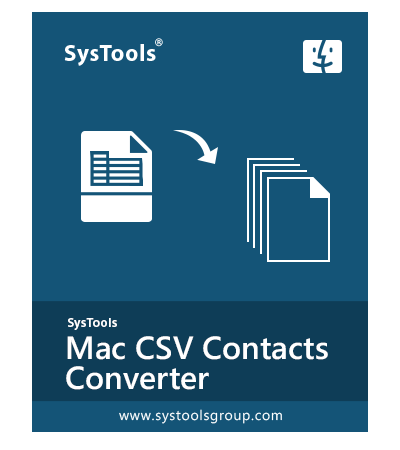- Convert CSV Contacts to vCard / PDF / PST / HTML / TXT / MSG file format
- Create separate resulting vCard file for each CSV contact
- Option to generate single vCard for every added CSV
- Convert CSV to different vCard versions: vCard 2.1, vCard 3.0
- Export CSV to vCard v4.0 to import contacts to iCloud account
- Allows mapping 50+ CSV file columns with vCard columns
- Generate Mac vCard and Windows vCard for different OS
- Include / Exclude desired CSV fields while mapping manually
- Auto-Map feature to automatically map all CSV fields at once
- Add File(s) option to add Single or multiple CSV contact files
- Export multiple CSV files with several contacts to vCard once
- Move all contact details from CSV file like email, name, etc.
- Access converted vCard from multiple applications & devices
- Option to Add or Remove CSV contact fields while mapping
- Supports Mac OSX v 10.6 and above versions to import CSV to vCard
Free Live Demo - SysTools CSV to vCard for Mac Fully Secured Download Version
vCard Supported by:
Supported Attributes & Applications by CSV to vCard Mac
| vCard Fields | Title, First Name, Middle Name, Last Name, Nickname, Office Location, Suffix, Job Title, Work Web Address, Home-Email-1, Home-Email-2, Home-Email-3, Home-Email-4, Work-Email-1, Work-Email-2, Work-Email-3, Work-Email-4, Other-Email-1, Other-Email-2, Other-Email-3, Other-Email-4, Other-Email-5, IMAddress-1, IMAddress-2, IMAddress-3, IMAddress-4, IMAddress-5, IMAddress-6, IMAddress-7, IMAddress-8, IMAddress-9, IMAddress-10, IMAddress-11, IMAddress-12, IMAddress-13, Radio Telephone Number, Assistant Telephone Number, Primary Telephone Number, Home Telephone Number, Home Telephone Number-2, Home Fax Number |
|||
| vCard Supported Applications | Mail Clients:
|
Web Clients:
|
Cloud:
|
Mobile Devices:
|
| Supported CSV Types |
|
|
| CSV Fields | First Name, Middle Name, Last Name, Suffix, Title, Gender, Birthday, Initials, Anniversary, Location, Language, Busy, Web Page, Notes, E-mail Address, E-mail 2 Address, E-mail 3 Address, Primary Phone, Home Phone, Home Phone 2, Internet Free, Mobile Phone, Home Fax, Pager, Children, Spouse, Manager’s Name, Referred By, Assistant’s Name, Company Main Phone, Home Address, Home Street, Home Street 2, Home Street 3, Home Address PO Box, Home City, Home State, Home Postal Code, Home Country, Business Phone, Business Phone 2, Business Fax, Assistant’s Phone, Company, Job Title, Department, Office Location, Organizational ID Number, Profession, Account, Car Phone, ISDN, Radio Phone, Keywords, Telex, User 1, User 2, User 3, User 4, Priority, TTY/TDD Phone, Mileage, Billing Information, Hobby, Directory Server, Private, Sensitivity, Categories, Business Address, Business Street, Business Street 2, Business Street 3, Business Address PO Box, Business City, Business State, Business Postal Code, Business Country, Other Phone, Other Fax, Other Address, Other Street, Other Street 2, Other Street 3, Other Address PO Box, Other City, Other State, Other Postal Code, Other Country, Callback, etc. |
|
List of Key Features in SysTools CSV to vCard for Mac
CSV Contacts to vCard Exporter to Convert Contacts from CSV to VCF File Format

Export CSV Contacts in Batch
No matter how many contacts are there in your CSV file, the software will convert all the CSV contacts into vCard in a single attempt. Moreover, CSV to vCard Online Converter Wizard can browse multiple CSV files in the software and convert all of them at once. There’s no limit on the number of contacts and files that can be added to the software.

Create Single vCard Per File
The CSV to vCard for Mac provides an option to create a single vCard for every added CSV file. So, if you will browse multiple contact CSV files and check this option, then the software will create separate vCard for every added CSV and all the contacts of that CSV will be saved within that vCard file with entire contact details.

Generate 3 Versions of vCard
Different devices and applications support different versions of vCard files. CSV File to vCard Online Converter to export CSV to 3 different vCard versions: vCard 2.1, vCard 3.0, and vCard 4.0. One can choose the latest or older vCard version according to the device they are going to import vCard next.

Allows Contact Field Mapping
While you convert Comma Separated Values to VCF, the CSV to vCard Generator software allows mapping of fields and one can exclude unnecessary CSV fields here. You can select the desired CSV file columns and map them with corresponding vCard file columns. Then, Mac CSV Converter will automatically save the selected details in respective fields. You can select and remove the mapped fields also.

Auto-Map CSV Fields With vCard
By default, you have to manually map the columns of CSV files with vCard. But, if your CSV file comprises multiple contacts fields then, you can choose its ‘Map All’ option. This feature of CSV to vCard tool will allow you to automatically map entire contact CSV contact fields with respective vCard fields. This feature helps to map all the fields quickly.

Create Mac & Windows vCard
Mac and Windows are two very different operating systems and their internal structure as well. Hence, the contact fields supported by each OS are also different. Mac OS provides support to some additional vCard fields in comparison to Windows vCard. Therefore, CSV to VCF (vCard) Mac converter tool creates Mac vCard or Windows vCard to convert multiple contacts from CSV to VCF.

Maintains the Data Integrity
While exporting the data of a CSV file to vCard format for Mac, there will be no loss of information. The CSV contacts to vCard contacts Converter can retain multiple email ids, complete address information or various / phone numbers and other details as it is even after performing CSV to vCard conversion.

Save at Desirable Location
You have to provide an appropriate location to save the vCard file on your local machine. Once you browse and load a CSV file on the software, you need to provide a storage location path for saving the change CSV to VCF file as well. You can select an existing folder of your choice or can create a new folder directly from the software pane.

Option to Add or Remove Fields
This CSV to vCard for Mac software is designed in a convenient way that makes mapping of CSV fields more easier for the users. They just need to choose the desired CSV fields and respective vCard field for mapping and click on Add option. In addition, if a user wants to remove any already mapped field, it can be done easily via given Remove option.

Move CSV Contact List to iPhone
With the help of this CSV to VCF (vCard) mac converter, a user can convert multiple contacts from CSV to VCF format in just a few clicks. After that, one can import all contacts from CSV file to iPhone also. The created version of VCF file by SysTools CSV Contacts to vCard tool is supported by iPhone X/ 8/ 7/ 6 and other versions.

Move CSV Contacts to Android Phones
This CSV to Android Converter is a beneficial application that let Mac OS X users import contact list from Android Phones. The resultant vCard or VCF file is compatible with all Android Phones. For example, Samsung, Motorola, OnePlus, Nokia, etc. It is a one-stop solution to move contacts to any Android device.
CSV to VCF File Converter Software Specification
Download CSV Contacts to vCard Tool to Test How to Convert CSV to vCard Mac
Trial Limitations
Limitations
Trial version of CSV to vCard for Mac software exports only first 10 contacts from CSV sheet to vCard (VCF) files.
System Specifications
Hard Disk Space
100 MB of free hard disk space required
RAM
Minimum 4 GB of RAM
Processor
1.6 GHz processor and above
Prerequisite
Java JDK & JRE 8 should be installed in the system. To know more, Install JDK
Make sure your System Region should be United States and Language should be English Change Lang
Operating System
MacOS X 10.8 (Mountain Lion), MacOS X 10.9(Mavericks), MacOS X 10.10 (Yosemite), MacOS X 10.11 (El Capitan), MacOS X 10.12 (Sierra), MacOS X 10.13 (High Sierra), MacOS X 10.14 (Mojave), MacOS X 10.15 (Catalina), macOS Big Sur
FAQs
![]()
![]()
![]()
![]()
![]()
![]()
![]()
![]()
![]()
![]()
![]()
![]()
![]()
![]()
![]()
Electronic Delivery
![]()
![]()
![]()
![]()
![]()
![]()
Software Customization
If you need to customize CSV contacts to vCard tool or need additional features then, Request Quote
CSV to vCard For MAC - FEATURE COMPARISON
Overview of CSV to VCF File Converter Features – DEMO and Licensed Version
| Features | DEMO Version | FULL Version |
|---|---|---|
| Add Mutiple CSV File(s) | ||
| Allows Contact Field Mapping | ||
| Option to Auto-Map All Columns | ||
| Mac OS X 10.6 & All Above Mac Version Supported | ||
| Maintains the Data Integrity | ||
| Export Contacts with attributes | ||
| Export unlimited CSV contacts to VCF & other formats | Export 10 Contacts/ CSV File | All Items |
| Cost | FREE | $39 |
Frequently Asked Questions
Listed Commonly Asked Questions and Answers
“Please provide some important features of the utility which helps to make it unique”
- Open your Mac machine and from Mac screen, click on Apple Logo
- After that, select System Preferences option
- Then, you can select Keyboard option to change CSV to VCF file
- Now, you need to click on the Shortcut tab from Keyboard window
- Next, click on Services from left panel and Browse the Files and Folder option from the right panel
- Here, you have to check the New Terminal at folder checkbox
- Now, go to the folder in which all you VCF files are stored and right-click on it
- After that, click on Services>> New Terminal at folder option to create CSV file from multiple VCF
- Here, type “cat*.vcf> combinedvcffile.vcf” command and press Enter to convert CSV into vCard mac
- Now, go to the destination location and check combined.vcf file
No, you cannot use this tool on any Windows based machine. CSV file to VCF migrator is meant to be used only on Mac OS. This tool comes in a separate version, which is made for Windows Operating System users. The Windows based version is SysTools CSV to vCard Windows
“I have created a CSV file of 100+ contacts. Will the software be able to create CSV file from multiple VCF at once or is there any fixed size limitation for CSV files?”
yes, CSV to vCard Creator Software can convert CSV file of any size. There is no such limitation within the tool.
You can select and convert one CSV file at a time which can contain any number of contacts, using CSV to VCF file Exporter.
“ I have converted several CSV files to VCF file format using CSV to vCard Migrator tool. Is it possible to import this vCard file to Mac Outlook? If possible, how?”
In order to import vCard to Outlook for Mac, you can go for the built-in Import/Export option of Outlook.
Time taken by the software for conversion depends upon: size of CSV file and system's configuration.
“I have Outlook 2013 installed on my machine. I wanted to know whether I will be able to open converted vCard contacts in Outlook 2013 or not?”
Yes, after transferring CSV file to vCard, the contacts saved in vCard format can be opened in any version of MS Outlook.
No, the software does not require any other application to support its functioning. It will work as a standalone tool.
You can purchase Licensed Version of the CSV file to VCF Exporter software by making an online payment using Credit/Debit Card. You can also contact our Sales Team for more info.
This is a general problem which appears when you haven’t installed JDK & JRE 8 in the system. First, install JDK & JRE 8 in your system.
See the Pre-requisites of the software in Specifications for more info.