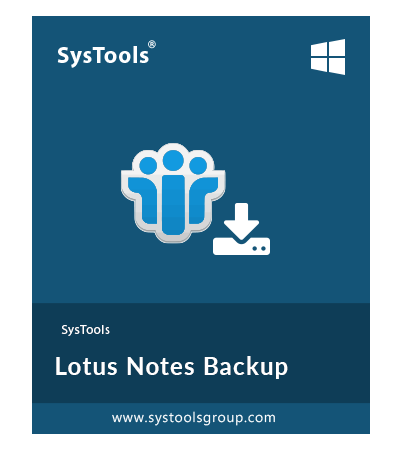SysTools Lotus Notes Backup
Efficient Software to Copy Lotus Notes Email, Contacts, Tasks, Calendars, & Journals
- Works with all editions of Windows OS i.e., Windows 11 & All Earlier Versions
- Provide Advance Settings options to copy Lotus Notes mail files as per our need
- Backup Lotus Notes emails along with its Attachments and Hyperlink/Signature
- Independent of Notes server i.e., does not require connected Domino server
- Feature to backup Lotus Notes Contacts Without Duplicate Contacts in the resultant backup file
- Supports IBM Notes of any editions i.e., Lotus Notes 9, and All Below Versions
Supports Eudora 8, 7, 6 & OSE