How to Decrypt Function in SQL Server? Decrypt All Functions With Ease

Scenario 1: “Whenever I try to process SQL function, I get an error message that says the text is encrypted and it cannot be processed. This is an annoying condition and I want to get rid of this. I heard from some experts that the SQL objects are encrypted and decrypting them is the only solution to this problem. Please provide me with some effective method to decrypt function in SQL Server.“
Scenario 2: “I was going through some online sites to execute SQL Server decrypt function task. As I have the decryption key, I tried some method mentioned in a blog. Even after accessing as DAC, I was unable to decrypt SQL function. I got a message saying “Cannot perform alter on ‘dbo.FunctionName because it is an incompatible object type.” Can anyone tell me if there a correct way to decrypt SQL Server version 2012? Is it possible to decrypt using the passcode that I have? Since this is my first attempt to decrypt some SQL objects, please help me out with detailed information.”
Thousands of SQL Server users face the similar situation when they try to decrypt SQL function. Encryption is a commonly used method to safeguard SQL database. But database objects cannot remain encrypted all the time. At some point, the objects have to be decrypted to view and use them. So, we can say that if you are encrypting database function and other objects, you must know how to decrypt function in SQL too.
Let’s first take a look at a few situations that require the decryption of SQL Functions within the database, and then understand the challenges encountered by the users while decrypting the database.
What are the Causes to Decrypt Function in SQL Server?
As we all are well aware, the encryption of any database object is done to keep the data safe and secure from any unauthorized access. But some situations demand the users and database administrators to SQL Server decrypt function databases. We will now see what these reasons are and why it becomes important to SQL Decrypt function in the database.
- One of the situations for SQL decrypt function in a database is if the database administrator or the user might have lost the original source code of the function. In this situation, they are supposed to decrypt the SQL Server function to gain access to the original encrypted function in the database.
- Another situation for the same is when a database administrator is replaced, the new user or DBA might need to access the data and the functions in the database to maintain a smoother workflow. This also requires the users to decrypt function in SQL Server to understand the work pattern and database logics.
- In case of migrating the data, it is important to decrypt SQL database objects before migration. That is why it becomes crucial for the users to SQL Decrypt functions.
These are the causes and the situations that demand the users to decrypt the database function to carry out certain tasks and ensure a smoother workflow of the SQL Server database. But the main problem is, SQL function decryption is tougher that object encryption. The scripts used for the process is a long one. Therefore, SQL experts suggest using automated tool. That is why, we are going to describe the process to execute this task with the help of a software.
Decrypt Function in SQL Server is not a Herculean Task Anymore
If you have ever tried to decrypt SQL functions of MSSQL with manual scripts, you must know how complex it is. For the others, we would suggest not to waste your time attempting the approach. Rather go for the SysTools SQL Decryptor Tool that can decrypt all SQL encrypted objects like views, functions, stored procedures, and triggers. The application can process objects located in SQL Server 2019, 2017, 2016, 2014, 2012, 2008, 2005, and 2000. Let us tell you how to run this program to decrypt a particular function named “FnCharLength.”
1. Install the tool on your computer and proceed with clicking on Start option.

2. On the next screen, select Source Server from the auto-fetched list. If there is no list, type the server name.

3. Choose between Windows and SQL Server as Login Mode. If SQL Server Authentication is chosen, you have to enter Server user name and password. Finally, choose the database name to decrypt function in SQL Server.
4. If you want to view the objects, you can do that in the Preview Page.
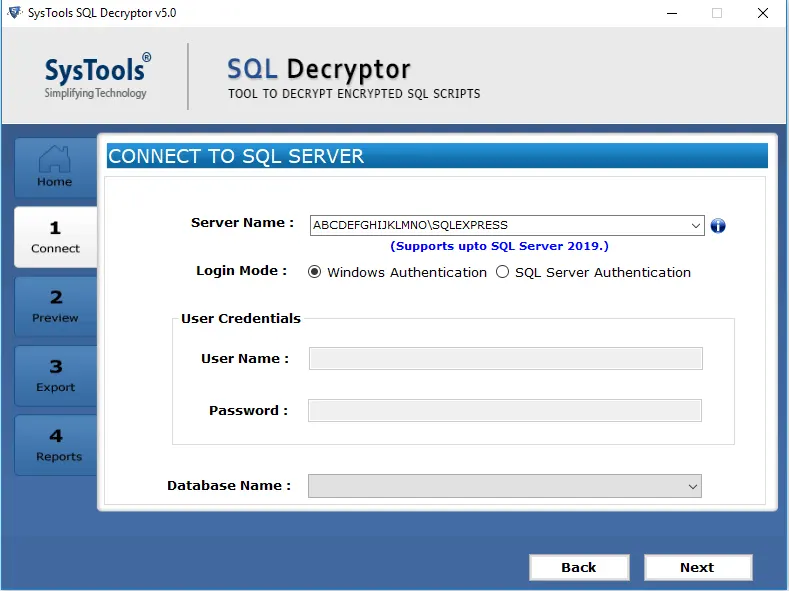
5. Expand Functions list and select “FnCharLength” function as this application supports selective data decryption. Users can also select all the functions, if required.

6. Select SQL Server or SQL Server Compatible Scripts as export mode and Select Without Encryption to decrypt function in SQL Server.
7. If you have chosen SQL Server Compatible Scripts, the software will prompt you to select the destination location.
8. In case of Live SQL Server, you have to enter target Server name, authentication mode, and target database.
9. Click on Export to transfer the decrypt functions in SQL to the chosen location.

Challenges Users Might Encounter During SQL Function Decryption
There are a few challenges users might encounter during SQL decrypt functions. These challenges make the task complicated for the users and create bigger challenges during the decryption process. Here are some of these challenges that the users might encounter during the process. The solution suggested above can help the users resolve the issues and decrypt function in SQL Server more efficiently, but there are certain precautions the users should follow to prevent any damage during the process. Here are the challenges, and then we will take a look at the precautions that the users must take care of.
- There are no built-in tools offered by SQL Server for the decryption of SQL Server functions. This results in the delay to find the right methods to decrypt function, and sometimes, these methods can also result in database damage if not implemented properly.
- The next challenge for the users during SQL Server decrypt function is the risk of license violation during the database funcion decryption. This can cause bigger legal issues for the organizations.
- Another challenge for the users is the access to database permissions. To decrypt function in SQL Server, users need admin permissions, like sysadmin, to access or perform any operation in the database.
All these challenges can prevent users from decrypting SQL Functions and cause several issues for database administrators. This is why finding the best solution for the SQL Server decrypt function in the database is important. Now, let’s understand the precautions and prevention tips for the efficient SQL Decrypt function in the database.
Precautions to Take Before Decrypting The Database
There are several precautions to take before decrypting the database to ensure that no data is affected during the SQL Server Decrypt process. These precaution measures will allow you to safely decrypt function for efficient results and workflow.
- It is crucial to understand the legalities and compliance rules before the SQL Server decrypt function process.
- Next, it is important to perform the complete decryption process in a non-productive environment so that no data is affected during the decryption of the database.
- Before decrypting the database, it is crucial to take a backup of the complete data to ensure data safety throughout the decrypt function in SQL Server process.
- Additionally, it is very important to use reliable and trustworthy solutions to decrypt SQL function. Wrong choice of solutions and tools can cause major harm to the data and can also result in data loss.
Moving on to the prevention measures, let’s take note of what the user must not do during the SQL Decrypt process for efficient results.
Prevention Steps to Avoid Data Loss During SQL Server Decrypt Functions Process
Here are some preventive measures for the users to follow while they try to decrypt function in SQL. These steps will help the users to secure the data and keep the entire SQL Server Decrypt function in the database process smooth.
- The first prevention measure is to document everything before the process starts. This will help the users to keep a record of the complete data in case something goes wrong.
- Another measure is to create a secure backup policy. This will help the users have a backup of the data before any major deployments.
- Encrypting the database only when necessary ensures the data remains safe and secure. This prevents data loss from the unnecessary encryption and decryption process.
These are the prevention steps one should follow to ensure a safe and secure decryption process. This is how we can ensure the SQL Decrypt database function process is carried out smoothly.
Conclusion
The knowledge about SQL Server object encryption and decryption both are important for the SQL users. Here we have added the complete guide to decrypt function in SQL Server. By following this simple method, users can get rid of the critical script execution technique that often leads to errors for SQL Server decrypt function task in MSSQL.

