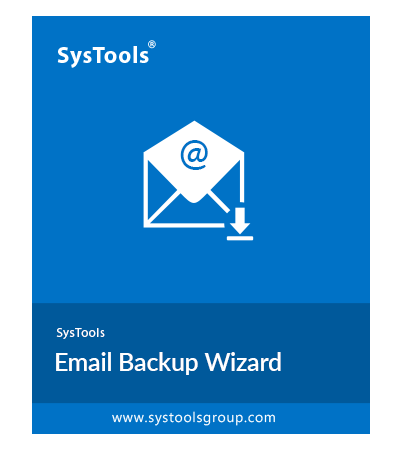Best Email Backup Software for Large-Scale Export
Supports large mailboxes, multiple accounts, and complex export jobs
- IMAP Backup Emails in Different Formats: PST, MBOX, EML, MSG, and PDF
- Perform Multi-Account Downloads from Same or Different IMAP Servers
- Email Backup Wizard Offers Date Filter to Export Emails from A Specific Time Range
- Combine All Downloaded Emails into A Single Outlook PST File
- Email Backup Software Original Folder Structure During Entire Download Process
- Save Only Newly Received Emails Using Delta Backup Feature
- Apply Custom Naming Formats Such As Subject+Date or From+Subject+Date
- Retry Any Failed Items to Ensure A Complete and Error-Free Download
- Allows Automatic Detectacts of IMAP Server Names and Port Numbers
- Generate A Single Consolidated CSV Report for All Backed-up Accounts
- Email Backup Tool is Compatible with both Windows and macOS
Free Live Demo: – SysTools Email Backup Software Fully Secured Download Version
Professional Mac Email Backup Tool
A Powerful Mac Utility to Safely Archive or Backup Emails in Numerous File Formats
- Save Emails to Mail Formats: PST, MBOX, EML, EMLX, MSG
- Download Emails in Document Formats: PDF, TXT, CSV, HTML, MHT
- Downloads Multiple Accounts Across the Same or Different IMAP Servers
- Email Backup Wizard Offers Delta Backup to Save Only Newly Received Emails
- View Backup History of Previously Saved Emails Directly within This Tool
- Save Email Based on Specific Date Ranges Using Date Filter Feature
- Option to Delete Emails from the Server After A Successful Export
- Email Downloader Maintains Original Folder Structure During Export Process
- Customizable Naming Conventions such as Subject+Date or From+Subject+Date
- Retry Failed Items to Ensure a Complete Export Without Omissions
- Automatically Detects and Fills IMAP Server Names and Port Numbers
- Generate A Consolidated CSV Report of All Backed-Up Accounts
- Email Backup Software is Compatible with All Versions of macOS
Free Download
Safe & Secure
Free Live Demo: – SysTools Mac Email Backup Tool Fully Secured Download Version