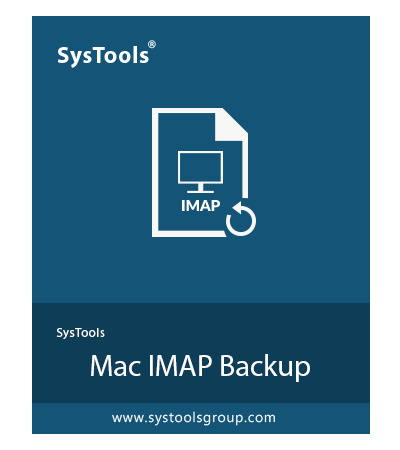SysTools IMAP Backup Tool
Best Solution to Backup IMAP Emails from All Available Domains on Mac OS.
- Backup IMAP Emails to PST, PDF, MBOX, EML, EMLX, TXT, MSG, CSV, HTML, & MHT
- Perform Multi Account Backup of Same or Different IMAP Host at Once
- Check the Backup History of Previously Saved Emails Via the Tool
- Allow Exporting IMAP Emails According to the Date-Filter
- Delete Emails from the Server After Successful Backup Completion
- Option to Create a Single Outlook PST File After Downloading it
- Preserve Folder Hierarchy Throughout the IMAP Backup Procedure
- Backup Newly Received Emails via Incremental Backup Feature
- Provide Naming Convention Options like Subject+Date and From+Subject+Date
- PDF Export Settings : Attachment on Pin, Append Attachment & Save Attachment
- Split Outlook PST File into Desired MB or GB Sizes After Downloading it
- The Tool Works Fine with All the Latest and Prior Versions of Mac OS
- Print a Hard Copy Of Email Data Via a Dedicated Print Option
- Use Delta Backup to Save Newly Arrived Items or Run a Full Backup
- With Retry Failed Items Bring the Emails Left Out in the Initial Run
- Add a Skip Backup Tag to IMAP Accounts Whose Data is Not Needed
- Save Time With Auto Filling of IMAP Server Name and Port Number
- View a Combined CSV Report of Every Email Account Backed Up
Free Live Demo: – SysTools IMAP Email Backup Software Fully Secured Download Version