How to Fix Cannot Start Microsoft Outlook Invalid XML Error?
Can’t open your Microsoft Outlook account? Lost access to important Outlook emails, contacts and events? Are you facing ‘Invalid XML error in Outlook’? Getting Outlook error messages pop-ups like: ‘Cannot start Microsoft Outlook invalid XML, the view cannot be loaded in Office’. And this error message appears in almost all MS Office versions like Outlook 2019, 2016, 2013, 2010, 2007, etc.
There’s nothing to panic!! You must aware of one fact that the trouble is caused by some XML file associated with your Outlook profile. Through this article, you will find a solution to resolve the problem. Here we will examine the issue, its causes and resolutions to fix “Cannot start Microsoft Outlook invalid XML” error. We will help you run your Microsoft Outlook account again and access your email messages without any errors encounters.

Is There any Quick Fix for Invalid XML Error?
Yes, we have. Inaccessibility of an email account causes major problems. Invalid XML error is an internal issue that cannot be fixed easily by a non-technical person. Microsoft Outlook stores its data items in a local file called as Personal Storage Table (PST). This PST file contains all your Outlook items like emails, contacts, calendars, tasks, notes, journals, etc. To get access to your Outlook emails, you only need to retrieve and restore your PST file.
So, if you are getting trouble with Outlook invalid XML error and unable to access your emails messages, then you can make use of SysTools Outlook PST File Repair Tool. The software helps to fix and extract data from an Outlook PST file easily in a simple procedure. All you need to know is the location of your stored Outlook PST data. The storage location of an Outlook PST depends on your Outlook versions.
Simple way to Access Data While Invalid XML Outlook Error
- Add your inaccessible Outlook PST file in the software
- Choose Advanced scan mode to scan and repair your PST file
- Software previews Outlook mailbox data items
- Export Outlook PST mailbox data into a PST file safely
Now you can remove your Outlook account and configure the account once again. This way, you can easily resolve this: ‘Cannot open the Outlook window, Invalid .xml error and access Outlook data without any error. And now you can import the resultant PST file data in the Outlook account and access your email messages.
Now see the further sections of the blog to know more in detail about the issue: Cannot start Microsoft Outlook invalid XML, the view cannot be loaded issue in Windows.
Invalid XML Error in Outlook 2010/ 2013/ 2016 – Cause & Indication
Cause: The XML file which has Navigation pane settings is damaged / corrupted. This is the real reason behind the “Cannot start Microsoft Outlook invalid XML” error.
The main symptom of this MS Outlook XML file corruption is very easily recognizable. When you try to open the application by click on the icon, it will hang for a while and a pop up will appear with the error message: “Cannot start Microsoft outlook. Cannot open the Outlook window. Invalid XML, the view cannot be loaded”.
Note: To make sure the condition, check whether XML file size is 0. If it is, you can ensure that the XML file corruption is the reason behind your MS Outlook account malfunction. And this result in inaccessibility of your Outlook data.
Depending on the version of your Microsoft Outlook account, the error message regarding the Invalid XML error in Outlook – issue can vary.
- Outlook 2010: Microsoft Outlook has encountered a problem and needs to close. We are sorry for the inconvenience.
- Outlook 2013: Cannot open your default e-mail folders. The information store could not be opened.
- Outlook 2016: Cannot start Microsoft Office Outlook. Unable to open the Outlook window. Invalid XML, the view cannot be loaded.
Solution for Cannot Start Microsoft Outlook Invalid XML Error
Once you start MS Outlook account, you can see the Navigation Pane on the left side with an active profile, Top folder and other items like Contacts, Calendar, etc.
The settings and arrangements that you made here will be stored in someplace as an XML file which will name as profilename.xml. Where the “profilename” will be the name of your respective Outlook profile. Depending on the Windows version, the default location of the XML file will be different.
- Windows XP :
C:\Documents and Settings\username\Application Data\Microsft\Outlook
- Windows Vista / 7 / 8 / 10:
C:\Users\username\AppData\Roming\Microsft\Outlook
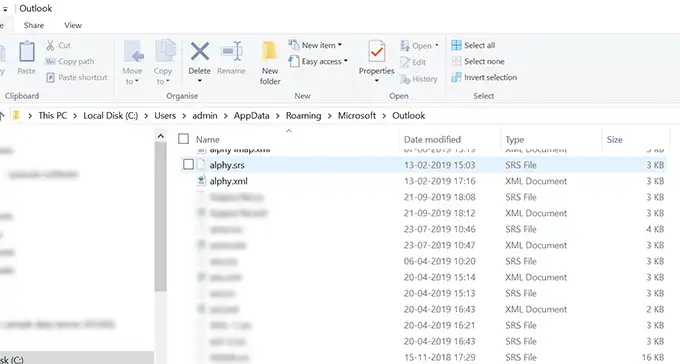
Solve: Invalid XML Error in Outlook:- Regenerate Navigation Pane Settings XML File
Follow the steps given below to clear and regenerate the navigation pane settings file when you get the Invalid XML error message.
Warning: Before starting to perform the procedure to reset the Navigation pane, always make sure that you have the backup of your XML file. Save a copy of your Outlook XML file. This solution will not help you to get back all your folders. It fixes the corruption and helps to run Outlook without any errors messages.
- Click on the Windows Start menu.
- Open the Run window and enter the command “Outlook.exe /resetnavpane”

Note: For Microsoft Office 10 users : “C:\Program Files\Office 14\Outlook.exe” /resetnavpane “. Also, note that there is space exist after Outlook.exe.
After performing the above method, now open your Microsoft Outlook account to see whether the error message: Cannot start Microsoft Outlook invalid XML, the view cannot be loaded is appearing again. If not, you have successfully resolved the issue. Great!!
A Solution to Fix Mac Outlook Errors
If getting any issues in Mac Outlook and looking for reliable, then try the Mac Outlook Recovery toolkit. It supports all the Mac Outlook files such as OLK14, OLK15, and OLM files in case of any corruption.
Final words
Getting error message pop-ups and error code are quite common in Microsoft Outlook. But finding a solution for all those issues are not that easy. In this blog, we have clearly mentioned the reason behind the error “Cannot start Microsoft Outlook invalid XML“. The above-mentioned steps will help you to regenerate Navigation pane and run again without the occurrence of invalid XML error in outlook 2010 / 2013/ 2016 / 2019. Some times this error may end up in data inaccessibility in MS Outlook and the users can’t access their emails & other mailbox items. So to access your Outlook data in PST file, you can use a reliable application as suggested in the above section.

