- Are you facing issues while importing PST in New Outlook for Mac? Click Here
- For users who are facing JDK installation failed issue on macOS Ventura, please watch this video.
Mac Outlook Database Recovery Tool
Repair & Rebuild Mac Outlook 2021, 2019, 2016, 2011 Profile(s) / Identities
- Automatically upload identities / profiles of Mac Outlook or Office 365
- Recover OLK14, OLK15 & OLM file data while keeping data integrity intact
- Able to restore Mails, Contacts, Calendars, Tasks, Notes
- Multiple Export Options:

- Export Mac Outlook Contacts into VCF & CSV & Calendars into ICS format
- Export data items of selected range in any format using Date Filter
- Category-Based Filter to Recover Only Selective Mailbox Items
- In-Built Dashboard Shows Item Count for Each Mailbox Item While Recovery
- Tool Offers Split PST Option to Get Resultant File in Desired Size
- Single Message Files Get Naming Convention Option to Save Emails Accordingly
- Various Customization Settings Available While Saving Data in PDF Format
- Outlook Mac Database Recovery Tool Supports Latest Mac OS X Versions
Free Live Demo: – SysTools Outlook Database Rebuild Utility for Mac Fully Secured Download Version
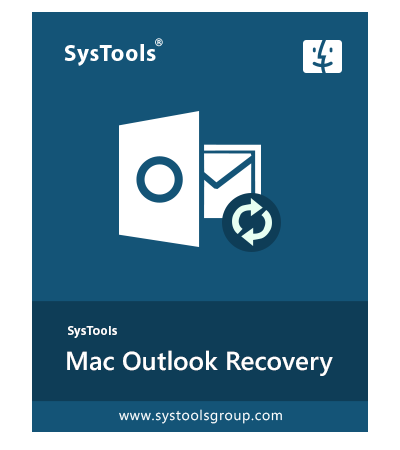









 format, ICS for calendar & VCF / CSV for contacts. This feature makes this utility unique as compared to other software available for users.
format, ICS for calendar & VCF / CSV for contacts. This feature makes this utility unique as compared to other software available for users.
 format.
format.











