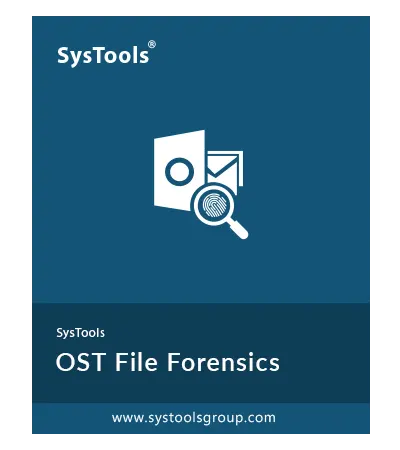SysTools OST File Forensics Tool
Exchange OST Forensics Tool Investigates & Analyzes Exchange Offline PST Files
- Examine Exchange Offline OST File for Sate of the Art OST File Forensics
- View OST Files with Multiple Views Like Properties, Message, Header, Etc
- Preview OST Emails & Their Attachments with the Attachments View Mode
- Easy Creation of Single and Multiple Investigation Cases for Exchange OST
- Search Evidence with General, Fuzzy, Proximity, Regex, etc Search Options
- OCR Feature Help Investigators Identify Clues from Media Files of the Email
- Multiple Scan Settings in the Software Makes Exchange OST forensics Easy
- Keyword, Standard, and Media Filters Avoid Unnecessary Exchange Emails
- Link & Timeline Analyses, Word Cloud, Etc Modern Features for OST Analysis
- Selective OST Forensics with the Standard, Media, & Keyword Filter Features
- Exports Customized Offline OST Evidence in Multiple File Formats Seamlessly
- PDF & CSV Format Report Generation For the Entire Exchange OST Forensics
Download Now
Safe & Secure

Free Live Demo: – Contact SysTools Support Team & Book Yourself A Live Demo of the Outlook OST Forensics Software