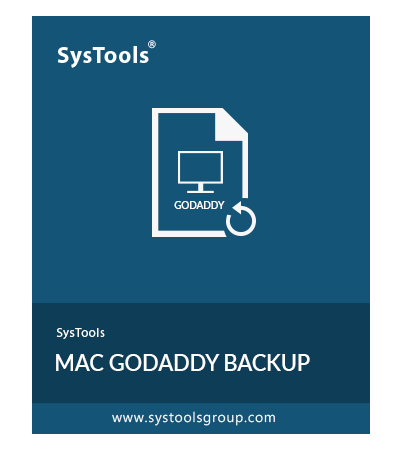SysTools GoDaddy Backup Tool
Top-Rated Utility to Backup Emails from GoDaddy Mailbox on Mac OS
- Bulk Backup of Emails from All the Folders of GoDaddy Mailbox
- Multiple Accounts Backup from Various Email Services of GoDaddy
- Date-Filter Feature Allows Users to Export GoDaddy Emails from a Specific Time-period
- Allows Archiving of Multiple Accounts in GoDaddy for Users
- Pause & Resume Option Restarts the Backup Process without Losing Any Data
- Delete After Download Option Optimizes Storage by Removing Data from Email Server
- Incremental Backup Option to Export Only the Newly-arrived Data Post First Backup
- Customizes the Internet Bandwidth for a Smooth GoDaddy Backup
- Compatible with All Versions of Mac OS (10.8 and the Latest Editions)
Free Live Demo: – SysTools Mac GoDaddy Email Backup Software Fully Secured Download Version