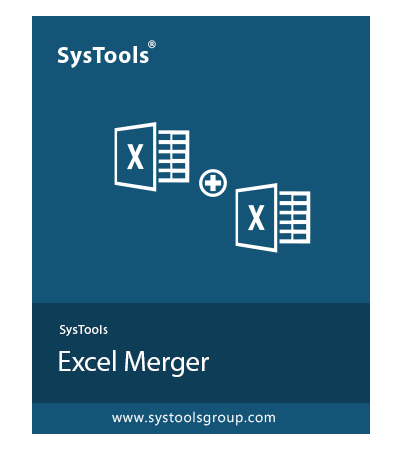SysTools Excel Merger Tool
Combine Excel Files into a Single File, Separating by Tabs or Managing into a Single Tab at Once. Download the Best Excel Merge Tool to Merge XLSX / XLS Files into One Workbook with Preserved Formatting and Data.
- Two-in-One Solution to Split & Merge XLSX/XLS Files into One
- Merge Multiple Excel Sheets into One Sheet in Bulk at the Same Time
- Excel Combiner Automatically Aligns Columns and Ensures Data Integrity
- No Need for MS Excel Installation to Merge Two Excel Spreadsheets
- Join with Complete Formatting: Color, Formulas, Font Size & Style Etc.
- Excel Merger Tool Works with XLSX and XLS Format Easily
- Exports The Output Data in XLSX Format and Saves Locally
- Provide 100% Safe and Secure Results without Modifying Original Data
Free Live Demo* - SysTools Excel Merger Tool Fully Tested & Secured to Use
Combine Excel Files into One Worksheet - Video Guide
Live Tutorial and Working Steps of the Excel Merger Tool
Experts and organizations always choose the SysTools Excel file combiner tool because it’s a perfect solution to merge two Excel spreadsheets easily. The XLSX merger tool supports all Excel versions, including 2021, 2019, 2016, 2013, 2010, 2007, and Earlier Editions exported from any application. For better understanding, watch the video guide and short working steps:
- Step 1: Download the Excel merge tool.
- Step 2: Select your XLSX / XLS files.
- Step 3: Choose required “Merge” Option.
- Step 4: Select any path location to save file.
- Step 5: Select the “Merge” icon to merge Excel sheets.
Why Only SysTools Excel Merge Tool?
Top Reasons Why You Should Choose This Tool to Combine Excel Files into One Workbook

Merge Large Files without Crashing
If you have multiple and large XLSX and XLS files to merge, then SysTools Excel merger tool is the only software that can easily handle multiple files without crashing, like manual methods. It loads heavy data smoothly and ensures the complete merging process without freezing.

High-Speed Combining Process
This Excel combiner tool can easily merge multiple Excel sheets into one sheet automatically, reducing manual efforts and time. It can work with multiple XLSX / XLS files at the same time without repeating repetitive tasks and errors. It will merge Excel sheets in just a few minutes.

Original Files Remain Untouched
This SysTools Excel merge tool has developed with advanced algorithms, which ensure the original data integrity. The Excel merger tool doesn’t change your original data file; it uses a copy of your data. This feature makes the software more powerful than other brands' tools.
Advanced Options of SysTools Excel Merger Tool
Two Different Powerful Options to Combine Excel Files into One Workbook
It provides 100% safe and secure results, which makes it trustworthy for data safety. The Excel merger tool for Mac and Windows OS provides two different types of options to merge Excel files into one workbook for better organization. Both options are explained below:
- Individual Worksheets: This option helps users when they want to merge XLSX and XLS files as separate worksheets in a single file. In simple words, your multiple Excel sheets will merge into a single file, but will be managed by separate tabs.
- Single Worksheets: This option allows users to merge multiple Excel files into a single file in one sheet, one by one, without separating by tabs. Basically, it helps to create a master Excel sheet to manage and organize data in one tab.

Merge Excel Files into One of Any Platform
It is Capable of Supporting and Consolidating All Types of XLSX/XLS Files

Excel files

SQL Server

Tableau

Power Bi

Google Drive

MySql

Wp Office

Google Sheet