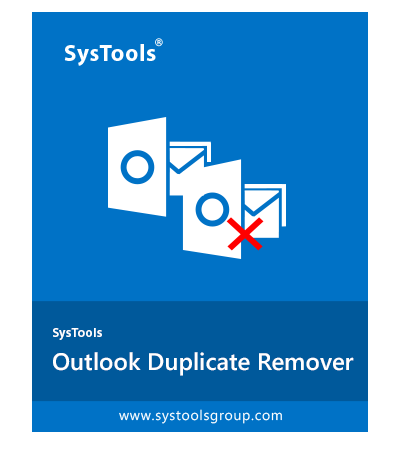Mac Outlook Duplicate Remover
Easily remove multiple duplicate data items from Outlook PST files on Mac environment.
- Remove duplicate data items from the PST file on Mac OS
- Delete duplicate such as emails, contacts, calendars from OLK data files
- Draw out Duplicate items from configured Outlook Profiles
- De-duplicate data items from Mac Outlook OLM files

- Delete duplicates from the Within Folder and Across Folder of PST
- Option to exclude and include the folder while removing duplicate
- Multiple data attributes options to de-duplicate PST file
- 5 Action to remove the duplicate items from the Outlook PST file
- Remove duplicates of Mails, Calendar, Contact, Task, Notes and Journal from OST files to PST files
- Remove duplicate (emails, calendars, contacts, tasks, notes, and journals) from MSG files
- Remove specific date range duplicates using the Date Filter
- Support all the versions of Mac OS including the Mac OS 13 Ventura
![]() Download Now
Download Now
Safe & Secure
Free Live Demo - SysTools Mac Outlook Duplicate Remover Fully Secured Download Version