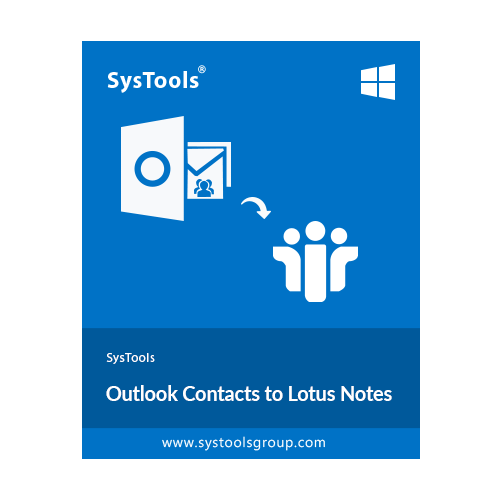SysTools Outlook Contacts to Lotus Notes
Convert MS Outlook Contacts From PST File to Lotus Notes Address book (Names.nsf) File
- Export multiple contacts in batch from Outlook to Notes address book
- Auto detect and export contacts from configured Outlook mailbox
- Option to save Outlook contacts directly into existing Names.nsf file
- MS Outlook installation is required to perform conversion of contacts
- Supports both PST types With no file size limitation: ANSI & UNICODE
- Lotus Notes installation is required to convert Outlook contacts to names.nsf
Free Live Demo - SysTools Outlook Contacts to Lotus Notes Fully Secured Download Version