Do You Need to Examine Email Headers of Outlook OST Files: Get Solution!
Want to examine email headers? If yes, then let’s start, The OST file is created when Microsoft Outlook is configured and synchronized with Exchange Server. Basically, the OST file is an offline folder file created by the Outlook application. A user can access OST files in offline mode without any limitations. All the offline changes in the OST file are synchronized when Outlook is reconnected to Exchange Server.
Sometimes, the user needs to examine the email headers of Outlook OST files. But, it’s not an easy task for any user to find the option of email headers in MS Outlook. Technically in Microsoft Outlook, email headers are known as Internet Headers. In this article, we will describe the easiest way to check and investigate Outlook OST file headers.
A User Scenario,
“I am a student of Digital Forensic program and I am researching on Outlook email phishing. I am getting an OST file with a daily task to examine Email headers as part of the Research work. Now I am facing some challenges like how to examine the OST files when it’s connected with Outlook, and when the file is orphaned. I am not getting the right approach to complete the task. Is there any free or paid solution available for this? Please suggest the best method to examine email headers in Outlook OST files.”
Examine Email Headers of Outlook OST File in Various Situations
In this segment, we are going to describe two simple methods to examine the Outlook OST file email header. We will consider both cases; when the OST file is connected with Outlook and when the file is orphaned.
Manually Investigate Outlook OST File Email Header
The Outlook Internet Header in an email message is not normally visible to a user. Hence, it becomes tough for Outlook users to open the OST email header manually. So, let’s have a look at the manual process to check and examine the email headers of the Outlook OST file.
Step 1. Open Microsoft Outlook on your machine
Step 2. Next, select an email message to examine the email header

Step 3. After you open the selected message, Go to the File menu

Step 4. In the File menu, select the Properties option.
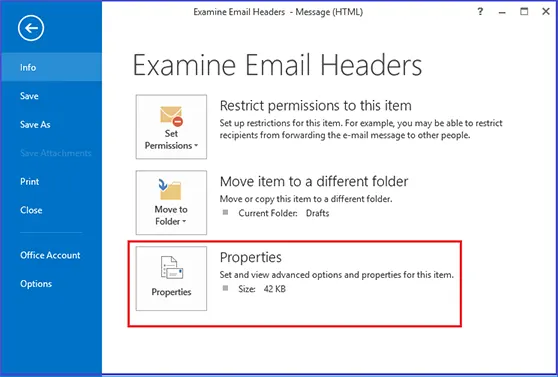
Step 5. Finally, you can view the Outlook Internet Headers

Note: Microsoft Outlook provides all the relevant information in the Internet Headers of an email message. And it will be easy for a forensic examiner to understand the technical terms clearly.
Easy Method to Examine Orphaned OST File Email Header
In some situations, the user might not be having Microsoft Outlook environment synchronized with Exchange Server. And in such scenarios, the forensic examiner has to analyze orphaned OST files without an Outlook environment. For a better email header analysis, a user can download SysTools OST Viewer Tool.
The software helps to explore OST files’ emails, attachments, contacts, and calendar items. The free version of the tool allows opening orphaned Outlook offline files without any limitations. Upgrade to OST Viewer Pro version to examine email headers of Outlook OST files. The upgraded version provides 8 preview modes such as Normal Mail View, Hex View, Properties View, Message Header View, MIME View, HTML View, RTF View, and Attachments View.
So, a digital forensic examiner can easily analyze the OST file email header with 7+ preview modes. This application is supported with all Windows operating system versions like 11, 10, 8.1, 8, 7, Vista, XP, etc.
Article Closure
The Outlook OST file does not show email headers in the email messages. So, it is difficult for a digital forensic examiner to search the location of Outlook Internet Headers or email headers in an email message in an OST file. So in this article, we have described the best approaches to examining email headers of Outlook OST files. In some scenarios, the forensic user needs to investigate the email header of an orphan OST file. And in such situations, the digital forensic examiner can make use of the proposed tool.
Frequently Asked Questions
The location of the OST file is different based on Outlook versions. However,
1. In Outlook 2010, C:\Users*username*\Appdata\Local\Microsoft\Outlook
2. In Outlook 2007, Drive C:\Users\user\AppData\Local\Microsoft\Outlook
You can use OST Recovery software that will repair corrupt OST files with all emails, attachments, contacts, and calendars. However, The software is also offered to export recovered data from OST files to PST, EML, MSG, HTML, PDF, and Office 365.

