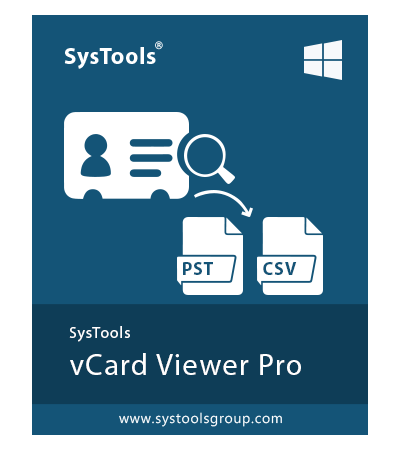SysTools VCF to CSV Converter
Experts Recommended Software to Convert VCF File to CSV, Google CSV, Yahoo CSV, etc.
- Support to Convert VCF to CSV and Other File Formats
- Option to Splits Large VCF and Merge Multiple VCF Files
- Exports Both Single and Multiple Contacts from VCF to CSV Format
- Supports Batch Conversion of VCF Files to Google and Yahoo CSV Format
- Option to Sorts Contacts Within the vCard File in any Desired Order
- Imposes No Limitation on the Number of Contacts to be Exported
- Supports vCard Files from Outlook, G Suite, iCloud, Skype, etc.
- Export vCard File to CSV of All Versions: vCard 2.1, 3.0, & 4.0
- Convert VCF to CSV Format on Windows & Mac Operating System
Free Live Demo - SysTools vCard to CSV Converter Windows & Mac Fully Secured Download Version