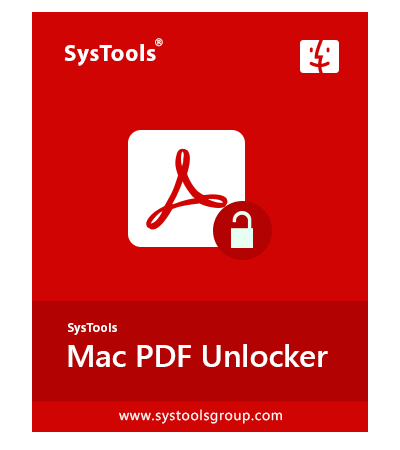- Unlock secured PDF on Mac OS X for printing, editing, copying & extracting pages
- Unlock PDF document for Commenting, Signing & Document Assembly
- Provides Add Files / Folders option to remove restrictions from multiple PDF files
- Remove Owner and Known User Level Password security from PDF in batch
- Preview the status of PDF document, before and after PDF Unlocking process
- Unlock restrictions from (Advanced Encryption Standard) AES & RC4 128 and 256 bit encrypted PDF document
- Does not require Adobe Acrobat to unlock locked PDF file on Mac
- Provides the option to Save or Print unrestricted PDF documents
- Supports all versions of PDF files created by any version of Acrobat
- Mac PDF Restriction Remover cannot unlock corrupt documents
- PDF Unlocker for Mac supports all the Mac OS X Versions
Free Live Demo - SysTools PDF Unlocker for Mac Fully Secured Download Version
All PDF File Data Remains Confidential & Passwords will not be Saved.
Protected PDF Files
Commonly Secured PDF Documents Unlocked by the Tool are Shown Below
![]()
Bank Statement
PDFs
![]()
Receipts
Bills
![]()
Aadhar Card
PDF
![]()
PDF Contracts
& Agreements
![]()
PDF
Forms
![]()
Journals
& e-books
SysTools Mac PDF Unlocker Tool Awards & Reviews
Download and Install Best PDF Password Unlocker Software for Mac OS X
Mac PDF Unlocker Software Functionality
Unlock PDF Permissions Password on Mac
Remove Known Document Open Password from PDF
Provides File & Data Security
Simple Utility to Unlock Secured PDF Files
List of Key Features Supported by Mac PDF Unlocker
PDF Unlock Software for Mac Removes PDF Document Restrictions from PDF Files in Bulk

Remove PDF Restrictions on Mac OS X
The software to unlock PDF files permits the user to remove restrictions from PDF files on Mac. It can unrestrict multiple PDF files having copying, printing, editing or any other type of protection. Additionally, other restrictions such as commenting, signing, document assembly can be removed with this Mac OS X PDF Unlocker Tool. The utility also enables form filling permissions after the completion of PDF unlocking process.

Unlock PDF Files in Batch on Mac
The Mac PDF password remover provides Add File(s) / Folder(s) option to add multiple PDF documents. After adding the files, this PDF unlocker program remove password from PDF files & enable permissions like printing, copying, editing and extracting pages in batch on Mac Operating Systems. Additionally, users can also remove unwanted PDF files from the list by using 'Remove' option.

Remove PDF Password on Mac
PDF Unlocker for Mac utility is capable to remove owner level security from multiple PDF files. Moreover, the user can also remove known user level password from multiple PDF documents.
NOTE: Initially, the user need to provide the password for PDF & once the tool unlocks the document , the resultant file will be free from password and restrictions.

Support Mac OS X Versions
Mac PDF Unlocker Software is compatible with MacOS X 13.0 (Ventura), MacOS X 12.0 (Monterey), MacOS X 11.0 (Big Sur), macOS X 10.15 (Catalina), macOS X 10.14 (Mojave), macOS (10.13) High Sierra and all the below versions such as macOS Sierra (10.12), OS X El Capitan (10.11), Mac OS X 10.10 (Yosemite), Mac OS X 10.9 (Mavericks), Mac OS X 10.8 (Mountain Lion) etc. This PDF Restriction Remover tool is designed with a user-friendly interface which makes easy for users to work with it.

Creates Unlock Report
When the Mac PDF password Unlocker program completes the process to remove restrictions from PDF files, it generates the report. Basically, this report contains the 'Export Report' (in CSV format) & 'Unlocked PDF Files'. The CSV file contains all details such as selected path, destination path, unlock status, total count, fail count and success count of PDF files. Users can use this CSV report for the future reference also.

Remove 8 Types of Restrictions
The PDF restriction remover for Mac OS X helps to remove 8 types of security restrictions from PDF files. It includes printing, document assembly, content copying, content copying for accessibility, page extraction, commenting, filling of form fields, signing, and creation of template pages. All these restrictions in the PDF files can be easily removed by the tool.

Preserves All PDF Attachments
Before and After the PDF unlocking process all the attachments present in the PDF documents gets preserved. Attachments like additional PDF documents, images or other file formats will remain as it is. Along with this, there will not be any type of data loss during the PDF restriction removal process.

Keeps File Formatting
As the software remove restrictions from PDF files, it maintains the file formatting as well. There will be no loss of information or any change in the PDF file after the unlocking process. Moreover, the data integrity is also maintained by the Mac PDF Unlocker Program.

Option to Print Unlocked PDF
Along with the “Save” option, this Mac PDF Unlocker Tool provides the “Print” option for printing the unrestricted PDF documents. Once, this option is selected users can print the document without any difficulty.

Keeps Source PDF Password in Resultant PDF
The software provides the option to retain the source password into the unlocked resultant PDF file. On selecting the option “Keep Source PDF Password in Output PDF” the tool will create an unrestricted file that contains a source PDF password.
Mac OS PDF Unlocker Software Specification
Download PDF Restriction Remover for Mac to Unlock Secured PDF Files
Software Download
Size: 15.7 MB
Version: 4.1
Release: Dec, 2024
MD5: 7d4ecdde57741f3f3b03b4e47cb6ee46
Trial Limitations
Limitations
Demo version of Mac PDF Unlocker software will remove restrictions from first 5 PDF files, but while saving you will get “SysTools Demo” watermark on output PDF Files.
System Specifications
Hard Disk Space
100 MB of free hard disk space required
RAM
4 GB of RAM
Processor
Mac Computer with Intel Processor
Mac Computer with Apple Silicon (Apple M1)
Supported Edition
MacOS X 10.8 (Mountain Lion), MacOS X 10.9(Mavericks), MacOS X 10.10 (Yosemite), MacOS X 10.11 (El Capitan), MacOS X 10.12 (Sierra), MacOS X 10.13 (High Sierra), MacOS X 10.14 (Mojave), MacOS X 10.15 (Catalina), MacOS X 11.0 (Big Sur), MacOS X 12.0 (Monterey), MacOS X 13.0 (Ventura), MacOS X 14.0 (Sonoma), MacOS X 15.0 (Sequoia) and above versions.
FAQs
![]()
![]()
![]()
![]()
![]()
![]()
![]()
![]()
![]()
![]()
![]()
![]()
![]()
![]()
![]()
Electronic Delivery
![]()
![]()
![]()
![]()
![]()
![]()
Software Customization
If you need to customize PDF Unlocker for Mac Tool or need additional features then, Request Quote
PDF Unlocker for Mac - Feature Comparison
Get an Overview of Mac PDF Restriction Remover Tool Features - DEMO and Licensed Version
| Features | Free Version | Full Version |
|---|---|---|
| Add PDF File(s) / Folder(s) | ||
| Remove All Restrictions from PDF Document | ||
| Remove Known User Level Security Password from PDF Files | ||
| Supports Mac OS X 10.8 (Mountain Lion) and above versions | ||
| Save / Print Unlocked PDF Document | ||
| Export without 'SysTools Demo' Watermark | ||
| Cost | FREE | $39 |
Frequently Asked Questions
Listed Commonly Asked Questions and Answers
Simple 5 Steps to Remove Password from PDF File:
- Step 1: Download PDF Unlocker for Mac and Launch
- Step 2: Click on " Add PDF File(s)" or or "Folder(s)"
- Step 3: Select either “Save” or “Print” option as per the requirement
- Step 4: Click Change button & select destination location
- Step 5: Click on "Unlock button" to begin PDF unlocking process
- Step 6: “Unlock Process Completed Successfully” message gets displayed
I do not want to enter the password again and again to open my Aadhar card PDF document. Will it be possible to remove aadhar card PDF password by using PDF Unlocker for Mac OS X?
Yes, this tool provides the facility to unlock secured PDF files protected with password. But, initially it is needed to provide the password applied on Aadhar card PDF and once, the password is applied, the tool will remove password from PDF on Mac OS. The resultant Aadhar PDF will be free from any password security.
I am having the secure PDF document which does not allow me to make any changes. So, how can I remove editing restrictions from PDF with this tool?
In order to enable edit permissions, firstly you have to remove permission password from PDF by using Unlock PDF tool. Is it a reliable application which can unlock restricted PDF file for editing, printing, copying, etc. on Mac OS X.
I am having bank statement PDF documents which are password locked, I want to unlock it permanently. Will this software help me to remove PDF password on Mac operating systems?
Yes, with Mac PDF Unlocker Software, you can permanently batch unlock PDF file without any data loss issue. Initially, you need to provide the password for the bank statement PDF file and once, the tool starts unlocking process to remove known password from PDF, the resultant file becomes password free.
No, there were no changes done by PDF Unlocker for Mac OS X. The tool simply unlock secured PDF file by maintaining the original formatting of the document.
I need unlock PDF files on Mac OS on urgent basis. Do I need to install any other application to run Mac PDF Unlocker software?
No,Adobe PDF Restriction Remover for Mac does not require any extra installation to unrestrict PDF files. This tool even works in the absence of Adobe Acrobat & easily remove restrictions from PDF document.
It seems your PDF file is protected with Document Open password. While you add the PDF file, you need to provide the password on the password column of the product. Once provided, you can unlock the file successfully.
In order to open or view unsecure PDF files you can move towards the destination location which you have selected at the beginning. Otherwise, you can also view the unlock PDF directly from the software panel.
User's Comments
I have received an email containing PDF files as an attachment. But, when I tried to copy data from PDF documents, I have found that the file does not give me respective permissions and generates the error message. But, I need to copy data from secured PDF on urgent basis. Will this PDF Unlocker tool for Mac works fine to unlock PDF restrictions?
Alina Louis
Senior Engineer, USA
Yes, this Adobe PDF Unlocker tool works absolutely fine to remove PDF restrictions like copying, printing, editing & extracting. Moreover, the software can remove PDF commenting, document assembly, signing restrictions and ![]() Also, the tool does not require the installation of Adobe Acrobat to unlock PDF for Mac OS.
Also, the tool does not require the installation of Adobe Acrobat to unlock PDF for Mac OS.
Allen James
Author
My senior manager provided me some PDF documents & instructed to calculate expenses that happened over last year. Also, he told me to take the printout of these PDF files. But, the file does not give me print permissions. So, Can I use this Mac PDF password remover utility to unlock PDF file for printing?
Shelly Simpson
Technical Assistant, Russia
Yes, this Mac PDF Unlocker tool remove PDF restrictions in an easy manner. Any copy, edit, print restrictions can be easily eliminated by the tool.
Allen James
Author
Recently, while assembling PDF files I came across with an error message "The File xyz.pdf is protected. It cannot be used for this command." So, how can I fix this error with Adobe PDF Unlocker tool?
Allice Mathews
Technical Assistant, UK
The main reason behind this error message is PDF security. The file is protected due to which you find this error message. Therefore, to resolve this error, firstly you need to unlock PDF file with this PDF Unlocker software and then try to assemble PDF files.
Allen James
Author
I am having a PDF file of large size which does not allow me to add comments and perform modifications. So, can I edit secure PDF by using this Mac PDF Unlocker software?
Rorger Paulo
Tech Enthusiast, Italy
Yes, of course, this software enables you to edit secure PDF file without any difficulty. Moreover, this PDF Unlocker for Mac OS X easily remove PDF comment restrictions so that you can easily insert comments in PDF files. Also, there is no file size limitation imposed by this utility to remove PDF document restrictions on Mac.
Allen James
Author