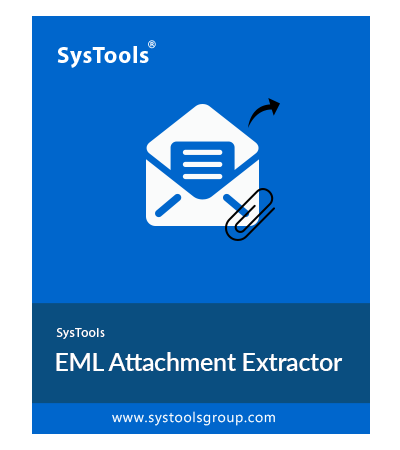SysTools EML Attachment Extractor
Software to Extract Attachments from EML/EMLX on Mac & Windows
- Extract attachments from EML/EMLX files & save to local drive
- Support EML/EMLX attachment extraction from multiple files and folder
- Date Filter option to extract attachments by specific date range
- Download & save EML attachments by file size from 1 KB to 100 MB
- Facilitates to extract attachments from EML files by file type
- Supports extract the attachments from all folders or selected Folders.
- Avail multiple naming conventions for attachments & attachments folder
- Dual-mode hierarchy filter- Maintain & No Folder Hierarchy option
- support to select search grid rows through Shift+Mouse click & Shift + Up/Down key
- Include or Exclude the attachments on the basis of type of extensions
- Instantly extract EML/EMLX attachment files from all email applications
- Support attachment name in folder and maintains CSV file
- Install EML attachment extractor on all versions of Windows & Mac OS X
Free Live Demo - SysTools EML Attachments Extractor Software Windows & Mac Fully Secured Download Version