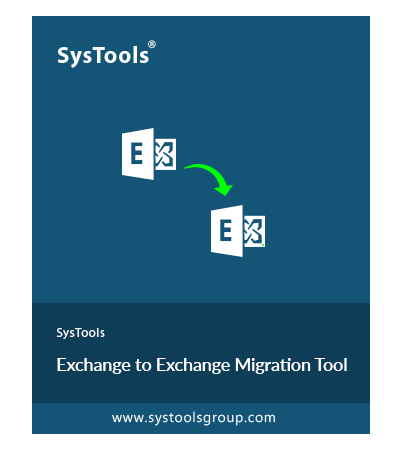SysTools Exchange to Exchange Migration Tool
It enables you to transfer user mailboxes between different on-premises Exchange Servers. It facilitates migrations across various Exchange Server versions, beginning with Exchange Server 2010. You can select your desired destination environment from Exchange 2010, 2013, 2016, and 2019.
- Allow to move mailbox elements such as Email, Contact, Calendar, and Task
- Supports migration of Exchange 2010, 2013, 2016, and 2019 versions
- Provide a Mailbox Category Filter to migrate mailbox items selectively
- Date Filter for mailbox items to prioritize the migration of important data first
- Concurrently transfer Multiple Exchange Mailboxes using admin credentials
- Provide two ways to Map Users between Exchange server environments
- Come with an In-built Intuitive Dashboard to monitor the migration progress
- Support migration of User Mailbox, and Shared Mailboxes to destination
- Option to Set Account Priority of Exchange user accounts for early migration
- Three Types of Re-Run Migration to ensure complete data migration
- Provide support migration of Sub-Domain/OU Exchange user mailboxes
- Provide an option to configure SMTP to get real-time migration updates
- Works with Windows Server 2012, 2016, 2019, 2022 and Windows 10 & 11 (64-bit)
Download Now
Safe & Secure
Free Live Demo - SysTools Exchange to Exchange Fully Secured Download Version