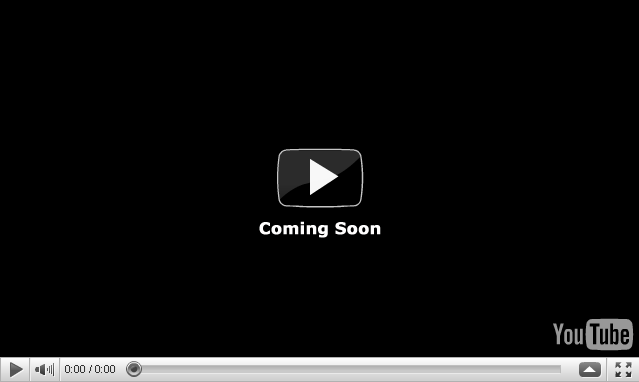SysTools NSF Finder
Smart Software to Find, Copy & Save Lotus Notes NSF file Within Network
- Swiftly search Lotus Notes NSF file from unlimited machines
- Search & list NSF files of multiple machines under same domain
- Easily scan & load all the NSF files with details in a machine
- Provides a detailed preview of all the listed IBM Notes NSF files
- Option to copy and save the resultant NSF files on the local machine
- Allows to export the list of searched NSF files and location into CSV
- Does not require Lotus Notes or Live Domino Server environment
- Easy to install software on all versions of Windows operating systems
Free Live Demo - SysTools NSF File Finder Tool Fully Secured Download Version