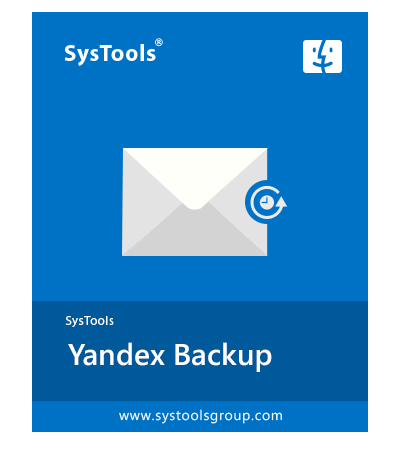SysTools Yandex Backup Tool
Safe and Secure Utility to Save Emails in Multiple File Formats such as PST, MSG, EML, MBOX, EMLX, HTML, PDF, & TXT.
- Date-Based Filter to Download Specific Emails to Local Storage
- Option to Choose Desired Location on the Storage Device
- Incremental Backup Feature to Save Newly Received Emails
- Preserve Folder Structure Even After Completing the Backup
- Delete After Download Option to Regain Space in Yandex Account
- Naming Convention Feature to Rename Resultant Files
- Microsoft Outlook Installation Not Required to Save Emails as PST
- Supports Backup on Mac OS Version 10.8 Up Till Mac OS 11 & Above
Download Now
For Enterprise Users
Free Live Demo - SysTools Yandex Email Backup Software Fully Secured Download Version