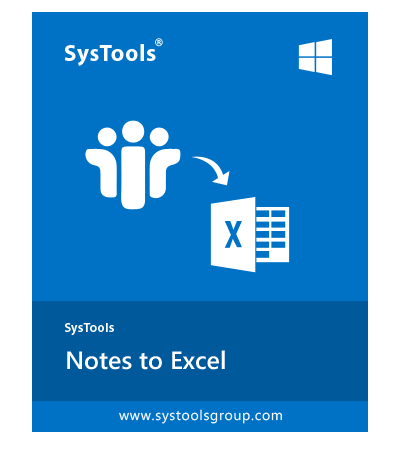SysTools Notes to Excel Converter
Convert Lotus Notes Address Book Contacts names.nsf file into MS Excel Format
- Convert Contacts from Lotus Notes Mailbox to Excel File Format
- Batch Conversion of Lotus Notes Contacts into Excel Spreadsheet
- Scan and List All Contacts in Alphabetical Order for Easy Lookup
- Software Generates Preview of Contacts with All Attributes
- Complete Lotus Notes Address Book Style User Interface
- Lotus Notes Installation is Required on Migration Machine
- Supports Lotus Notes 9.0 & All Below Version of Lotus Notes
Free Live Demo: – SysTools Notes to Excel Converter Fully Secured Download Version