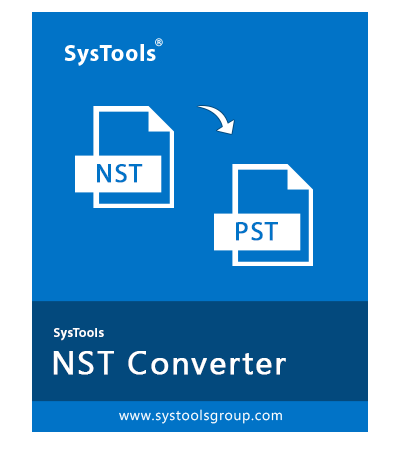Provide Preview of NST File Data
As a user add Office 365 group NST file, it provides an instant preview of recovered data. This NST to PST Converter tool lets users preview NST file data i.e., emails and calendars in multiple viewing modes. It includes Normal Mail View, Message Header, Hex, MIME, Properties, RTF & Attachments, and HTML. In addition, a user is also allowed to view group emails and calendars of NST file in Horizontal and Vertical view. It recovers deleted data also and displays it in Red Color.
Note: Folder’s name containing data will be displayed in bold.