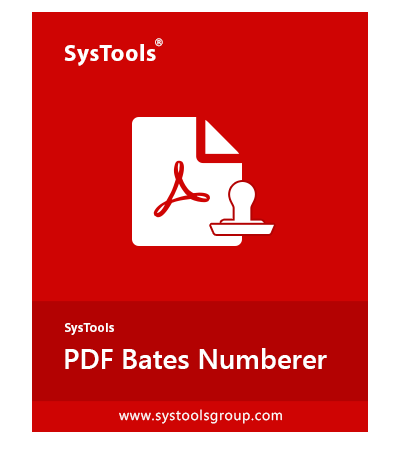SysTools PDF Bates Numberer
Best tool to add bates numbering or bates stamp on multiple PDF files in bulk on Windows & Mac
- Generate or Add Page Number on Multiple PDF file pages at once
- Add page number based on the Combination of PDF file & its pages
- Multiple Formatting Options for adding Bates number to PDF files
- Apply any font style choosing from given font family with any font size & font color
- You can add Confidential Text & apply page settings
- Allows to take printout after Adding Bates Stamp to PDF File(s)
- Remove Encryption from restricted PDF by 256-bit encryption level
- Add page numbers to protected PDF, Document Open Password will be required
- Remove the protection or keep it as it is in the output PDF files
- Identifies password protected files & ask for passwords only for protected files.
- Option to Add Prefix & Suffix along with the PDF Page number
- Shows preview of a Page with bates stamped on it before the final output
- Adobe Acrobat is Not Required for PDF Page numbering
- Used in Legal Departments, Copy Services, Attorneys & Paralegals
Free Live Demo - SysTools PDF Bates Numberer Software Windows & Mac Fully Secured Download Version