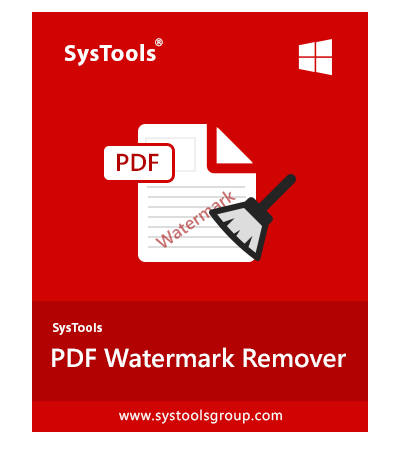SysTools PDF Watermark Remover Tool
Make a watermark-free and professional PDF with the all-in-one Watermark Remover from PDF. The software is designed to delete watermark from PDF in seconds. So, remove all unwanted background visuals without altering the data formatting.
- PDF Watermark Removal Software to remove watermark from PDF in single click.
- Save watermark-free PDF without changing the text formatting and metadata.
- Software can accept or remove PDF restrictions when deleting watermarks.
- Erase Sample, Draft, Copyright, and other Text watermarks from PDF.
- Remove Embedded Images: Logo, Stamp, Signature, Other Image Watermark.
- Eliminate Watermark from Acrobat/ Aspose/ Microsoft Word created PDF files.
- Provides "Print" feature to directly share printable PDFs without any watermarks.
- Make clean & distraction-free PDF document with PDF Watermark Eraser.
- Save Resultant PDF Documents at any desired location on your machine.
- Adobe Reader installation is not required for PDF Watermark Removal.
- The software efficiently works with all the latest Windows OS operating system.
Free Live Demo - SysTools PDF Watermark Remover Software Fully Secured Download Version
Note : - Despite the watermark, try PDF Media Remover to strip all embedded rich media from PDF in bulk.