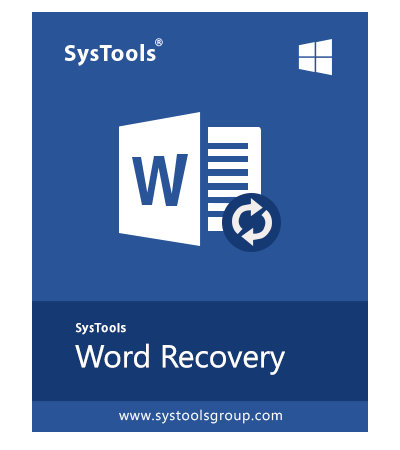SysTools Word Recovery Tool
Best Word Repair Tool is a professional Wizard to repair & recover corrupted Word file document of MS Office 2021, 2019, 2016, 2013, 2010, 2007. Download Free Trial of Microsoft Word recovery software by SysTools which will help you fix damaged / corrupted Word files & Recover Word File with complete formatting.
- Repair Corrupt Docx File of Microsoft Word with multiple pages
- Recover text from corrupt Word Document with & without formatting
- Quickly Scan, Fix & Preview recovered data from damaged Word File
- Provide 2 Preview Mode after Word Recovery : Rich & Plain Text
- Save Recovered Word File with formatting, fonts, layout of the MS Word file
- Run the software as Standard / Guest user without asking Admin privilege
- Supports to Retrieve Word file with Macro, Word with Restricted Editing Etc.
- MS Word repair tool works with Word files of MS Office 2007 & later versions
- MS Office installation is not required to repair Word document
- To Restore Password from DOCM File of Word 2007
Download Now
(For DOCX)
Safe & Secure
Download Now
(For DOC)
Safe & Secure
Free Live Demo - SysTools Word Repair Tool Fully Secured Download Version