SysTools EML to MBOX Converter
Support to Convert EMLX / EML Files to MBOX, HTML, TXT, PDF, PST, EMLX & EML
- Convert EML Files to MBOX, HTML, PDF, MSG, NSF, PST, TXT, MHT, & Office 365
- Save EML Emails Messages with All Attachments Types
- Convert Bulk Amount of EML Email Files At The Same Time
- Scan and Load All Files With EML Extension Automatically
- Multiple Viewing Modes for Data Preview from EML Files
- Date Based Filtering Option to Convert Selective EML to MBOX
- Installer Supports Multiple Languages You Can Select Any
- Option to Create Single MBOX File for Multiple EML Folders
- Supports EML Files to MBOX Conversion Created on Any Email Applications
- Download and Install Software on all Windows OS Versions
Free Live Demo: – SysTools EML to MBOX Converter for Windows Fully Secured Download Version
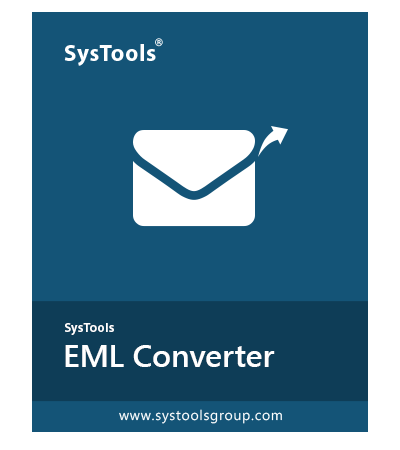








































 , EML to MBOX, HTML, TXT, PDF, MSG,
, EML to MBOX, HTML, TXT, PDF, MSG,  , EML /
, EML /  / EML to MBOX,
/ EML to MBOX,  / EML
/ EML







