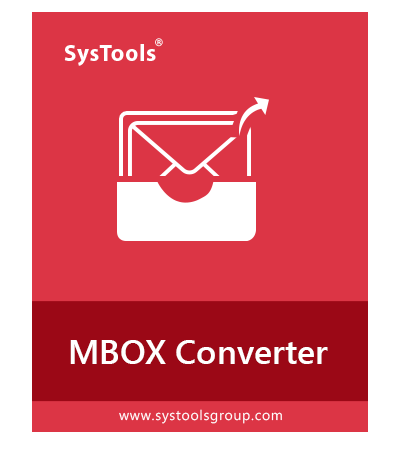SysTools Opera Mail Converter
Perfect Tool to Export Opera Mail to Outlook PST File Format
- Supports to export Opera mail to Outlook PST file in bulk mode
- Allows to convert MBS files of Opera Mail with Attachments
- Convert Opera Mail into PST, MSG, PDF, EML, NSF, HTML
- Option to merge all Opera files into single PST format
- Facility to create single PST file for each Opera mail MBS file
- Opera Mail Converter retains email properties, formatting and images
- Tool also provides selective conversion option for emails, files and folder
- No file size limitation imposed for processing Opera Mail files
- Option to import Opera emails into Office 365 in Business & Enterprise license
- Supports all Outlook versions i.e., Outlook 2019, 2016 & below versions
- Convert Opera Mail to PST on all latest Windows versions
- For conversion on Mac OS system, kindly use Mac MBOX converter
Free Live Demo - SysTools Opera Mail to Outlook Converter Fully Secured Download Version