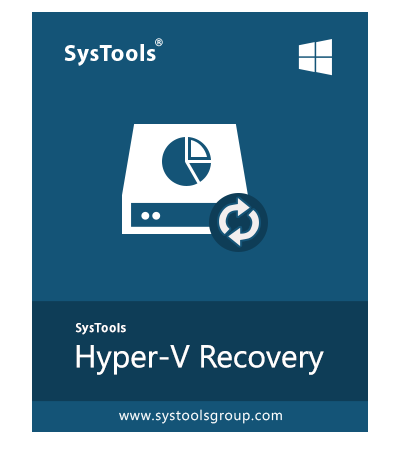SysTools Hyper-V Recovery Software
VHD & VHDX Recovery Software is a complete Wizard to recover deleted file from VHD & VHDX file. The tool supports VHD data recovery even from corrupted VHD & VHDX file. So, you have to just download VHDX recovery tool & install it on the Windows 11, 10, 8, 7 etc. The Tool ensures for complete recovery from corrupted, deleted, & formatted VHDX & VHD file.
- Hyper-v Recovery Software Supports Recovery from VHD & VHDX File
- Lost Data from Corrupt, Damaged, Dismounted VHDX & VHD File
- Recover Deleted File from VHDX Partition with Accuracy
- Best Software to Recover Data from Formatted VHD & VHDX Partition
- Retrieve Data with Exact File Name, Type, Size without Virtual Environment
- Supports Permanently Deleted Data Recovery from VHDX and VHD File
- View, Scan & Recover Any Size of VHD File (Tested with 18TB VHDX File)
- Recover RAW Files from Formatted Hyper-v VHD & VHDX Partition
- Supports Recovery from FAT and NTFS File System of Static & Dynamic VHDX
- Windows Hyper-V, Virtual PC and Virtual Server VHD & VHDX Recovery
- Software User Interface Avaialble in Multiple Languages to Launch
- VHD Recovery Software Allows to Recover RAW Data Files from Hyper-v Database
- Hyper-v VHDX Recovery Tool Supports Windows OS 11 and Below Versions
Free Live Demo: - SysTools Hyper-V Recovery Software Fully Secured Download Version