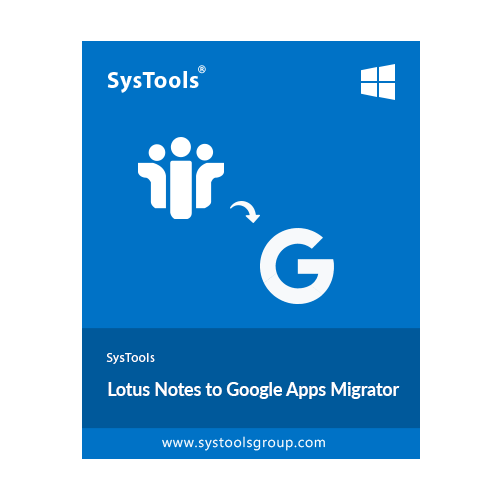Q :
How does the software perform Lotus Notes to Google Workspace migration?
|
5 Steps to Migrate NSF to Google Workspace:
- Step-1: Run Lotus Notes to G Suite Migration Tool
- Step-2: Select the Lotus Notes and G Suite Platforms
- Step-3: Provide Admin Credentials of Source and Destination Platform
- Step-4: Map User Accounts via Fetch Users / Import Users
- Step-5: Now, Start NSF to Google Workspace Migration
|
Q :
Which data can I migrate from NSF to G Suite account?
|
This Lotus Notes to Google Workspace migration software will help you to migrate emails, contacts and calendars from an NSF database to a Google Workspace account. |
Q :
Does the software require admin credentials to perform data migration?
|
Yes, Lotus Notes to G Suite migrator requires administrator credentials of respective source and destination platform i.e., IBM Notes and Google Workspace to perform data migration. |
Q :
What is the performance efficiency of this software?
|
This Lotus Notes to Google Workspace migrator performs very well and quickly. Time taken by the tool for migration also depends upon factors like; internet speed, available bandwidth, size of NSF database, system configuration, etc. |
Q :
Does NSF to Google Workspace / G Suite Migrator software maintain folder hierarchy after migration?
|
Yes, the folder hierarchy of the NSF database will be maintained even after migration from Lotus Notes to Google Workspace account. |
Q :
Can I perform bulk NSF database migration to G Suite account?
|
Yes, Using Import Users or Fetch Users option, users can map and migrate bulk IBM Notes mailboxes to Google Workspace account. |
Q :
Is it possible to migrate preferred user accounts on priority?
|
SysTools Lotus Notes to G Suite migrator provides an option to set priority to the mailboxes as your preference. |
Q :
How to transfer failed NSF mailboxes to Google Workspace?
|
The futuristic software provides “Retry Failed Items” option. Using which, it allows to perform migration for the failed data items again. The data items might have failed to get transferred due to technical issues. |
Q :
Is it possible to migrate data from Domino Server to G Suite using this tool?
|
Yes, This tool is one of its kind because along with the Lotus Notes to G Suite migration the tool provides an option to move data items directly from Domino Server to G Suite. |
Q :
Does the software allows me to migrate specific emails instead of migrating all?
|
Yes, Make use of the “Date Filter” option, which can be easily availed for emails, contacts and calendars. This feature allows to migrate only the required data on the basis of date by specifying the date ranges. |
Q :
Is it possible to perform Lotus Notes to G Suite migration in batches?
|
Yes, IBM Notes to Google Workspace migrator offers a “Concurrent migration” option. Using this, users can efficiently migrate bulk NSF user accounts to G Suite in batch. One can set a maximum of 40 mailboxes to transfer in batches. |