SysTools Outlook to G Suite Migration Tool
Try the best tool to migrate Outlook files to Google Workspace (formerly known as G Suite) for free. This enterprise solution has completed thousands of migrations successfully.
- Move Emails, Contacts, Calendars from Outlook data file to G Suite
- Capable to bulk migrate Outlook .pst to G Suite account in one shot
- Import a CSV File having all the Source & Destination Mailboxes Mapped in it
- Allows Selective Data Migration to Google Workspace with Date Filter
- Capable to Maintain Folder Structure after Importing PST to Google Workspace
- Stop & Start Migration option to manage on-going Outlook to G Suite migration
- Retains Entire Email Metadata after Moving Emails from Outlook to Google Workspace
- Software provides Dashboard Interface to track PST to G Suite Migration Process
- Import PST file to Business Gmail of G Suite Account using Delta Migration
- Tool can work with Windows 2012 / 2016 Server, Windows 10 / 11 (64-bit)
Free Live Demo - SysTools Outlook to G Suite Migration Tool Fully Secured Download Version
Robust Tool to Import PST to Google Workspace for User & Business
Smart Utility to Import Outlook Data File Items to Google Workspace Account

Set up Easily
Import Outlook to G Suite tool can be installed within a few minutes on Windows platform. It does not require Microsoft Outlook installation for its deployment.

Monitor Migration From Dashboard
Provide real-time export report to view information like G Suite User name, Emails / Calendars / Contacts count, Time duration, and Export status.

Supports Small / Large PST Files
Users are free to import small or large sized Outlook PST files without any issue. This software to export Outlook to Google Workspace makes sure that all your important data is transferred with 100% precision.

One Utility for Every G Suite Plan
With software, you can move single or multiple Outlook data file into any G Suite subscription plan. It includes G Suite Basic, G Suite for Business, G Suite for Enterprise, G Suite for Education, G Suite Enterprise for Education.
Why Users Trust SysTools Outlook to G Suite Migration Tool?
Recognized
By Gartner
Secure Authorization with Office 365 via OAuth 2.0
All Information
stored locally
No Accidental
data loss
Encryption
Supports multi-factor authentication
No Remote Access to your network
Comprehensive
Reports
No Third Party
involved
ISO 9001:2015 and ISO 27001:2013 certified
24x7
Support
Data Elements Imported By Outlook PST to G Suite Migration Tool
| Message Body | Import complete email text with the original information. |
| Mail Attachment Data | Contact, Image, Calendar, Presentation, Hyperlink, Attachment in MSG or EML format. |
| Mail Metadata Attributes | Export From, To, Date, Subject, Mailing List, Mailed By information along with email. |
| Folders | Deleted Items, Drafts, Inbox, Junk E-mail, Outbox, RSS Feeds, including Nested folders are migrated from Outlook to G Suite account. |
| Date Filter | Get total control over email migration from Outlook .pst file to G Suite with the help of date filter. |
| Calendar | Import appointments, meetings along with Start Date, Due Date, location, subject, contacts maintained. |
| Date Range Filter | Transfer a suitable range of calendars from PST to G Suite using filter |
| Calendar Category | Maintained (color) |
| Contacts | Import details like Name, Email, Phone Number, Job title & Company |
| Contacts Group or Distribution List | Create separate label for Outlook Contacts Group (formerly Distribution List) under Contacts |
Noteworthy Features of Tool to Import PST to Google Workspace
Great Platform to Import Outlook Data File to G Suite Swiftly

Bulk Migration of Outlook Data
Outlook to G Suite Migration Tool can easily migrate multiple Outlook PST files to Google Workspace account. The application will pick all the PST files stored in the storage path provided by you and perform migration process after mapping. This feature makes the bulk migration task simple and efficient.

Import Outlook Emails to G Suite
Outlook Migration Tool for G Suite provides complete migration of all the email messages from Outlook .pst files to Google Workspace account. All the key properties of the email messages such as Cc, Bcc, To, From, and Subject are retained even after you the completion of the migration process.

Migrate PST Contacts & Calendars
The tool is capable enough to import contacts and calendars from an Outlook data file to a selected destination G Suite account with all the information without any failure. All the details like contact name, phone number, email address, company address, events, etc. are preserved even after importing into destination account.

Retain Metadata & Folder Structure
Metadata and folder structure are two important components of PST file. This Outlook to Google Workspace Migration Tool is determined to keep these components intact. It is equipped with such technology that retains original folder structure and metadata. As a result, users will get the same metadata and folder structure even after uploading PST to Google Workspace.

Selective Data Migration
Sometimes, only selective items from PST file is required during migration process. This PST to G Suite migrator tool offers an option to perform such selective migration. Users can apply date-filter or category-filter depending on their requirements. After selection, the program will import only the selected items from Outlook file.

No Maximum File Size Limit
This Outlook to Google Workspace Migration tool is capable of processing any size of PST files. It does not have any maximum file size constraint. Users are free to add any size of Outlook data file to this program. Regardless of file size, it will successfully import Outlook PST files to Google Workspace account.

Option to Import Users via CSV
Outlook PST to G Suite converter offers a feature that allows users to import a CSV file containing the path of PST files and their corresponding user mailboxes. The users just have to maintain a list of PST storage location path and the mailbox ID adjacent to it in which the PST files needs to be migrated.

Stop and Start Feature
Often, users have to stop the operation while importing is going on. This Outlook to Google Workspace migration software contains this beneficial feature of Stop and Start button. Using this feature, the on-going procedure can be stopped anytime and resumed from the same point as per the requirements.

Provides Report after Migration
Once the data transfer process is over, this application will provide users with two kinds of migration report i.e. Detailed Report and Summary Report. The detailed report contains all the import details whereas the summary report contains all the details in a summarized manner.

Support G Suite Plans & Windows OS
With this utility, one can smoothly move emails, contacts, calendars from any type of PST files into G Suite Basic, G Suite for Business/ Enterprise/ Education, and G Suite Enterprise for Education plan without any fail. It even capable enough to work on Windows 2012 / 2016 Server, Windows 10 / 11 (64-bit) Versions without any data loss.
Outlook to Google Workspace Migration Tool – All Specifications
Download Free Trial Version of Tool to Import PST to Google Workspace
Software Download
Size: 162.02 MB
Version: 7.3.0
Release:
MD5: 3ecef82a0d74a1a19592abf67a0897ca
Trial Limitations
Limitations
Demo of PST to G Suite Migrator software will allow you to import all data items into 2 Google Workspace accounts.
System Specifications
Hard Disk Space
500 MB for installation and 20 GB of free storage space
RAM
Minimum 8 GB of RAM is recommended
Processor
Minimum 8 core Processor
Operating System
Windows 2012 / 2016 Server, Windows 10 / 11 (64-bit) Versions.
Application
Pre-Requisites
- Microsoft .NET Framework v4.8.0 – For Windows
- Microsoft Visual C++ Redistributable Latest (Visual Studio 2015, 2017, 2019, and 2022) Should Be Installed. Download
- SysTools Customer Management domain should be whitelisted in users network firewall.
- Destination User(s) should be already created at destination Admin account.
- Create Project & Add Scope in G Suite. Read More
Supported Editions
- G Suite Basic, G Suite for Business, G Suite for Enterprise, G Suite for Education, G Suite Enterprise for Education account
FAQs















Electronic Delivery






Order Now to Import Outlook PST To Google Workspace
Comprehensive Overview of Outlook to Google Workspace Features – DEMO and Licensed Version
| Features | DEMO Version | FULL Version |
|---|---|---|
| Migrate Emails, Calendars & Contacts | ||
| Batch PST Files Migration | ||
| Selective Migration by Date | ||
| Re-Run Migration Options | ||
| Windows 11 (64-Bit), Windows 10, Windows Server 2012/2016 | ||
| Migrate Outlook to G Suite / Google Workspace | 2 User Accounts | |
| Cost | FREE |
$50
(5 User) |
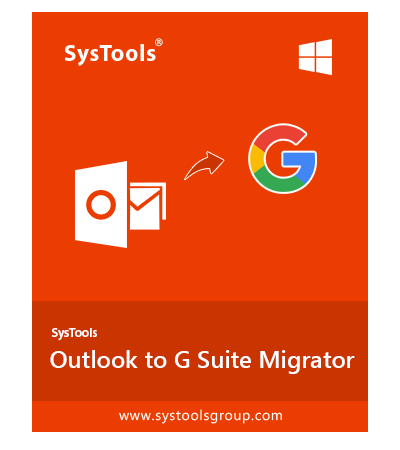
Try Before You Buy
Download Demo Version
- Migrate PST File without Size Limits
- Trusted by Millions Worldwide
- Preferred By IT Administrators
- Most Secure & Reliable Solution
FAQs Related to Importing PST to G Suite
Listed Commonly Asked Questions and Answers
Simple Step by Step Working of this Utility:
- Step 1: Download Outlook to G Suite Migration Tool
- Step 2: Select Outlook as Source and G Suite as Destination
- Step 3: Map PST Path with Google Workspace Account
- Step 4: Enter G Suite Account Details and Validate
- Step 5: Hit Start Import button to initiate process
Yes, it supports bulk .pst file migration into Google Workspace accounts. You will only need to select the category and the tool will migrate multiple numbers of Outlook data files together without any hindrance.
Yes, the Outlook to Google Workspace Migration tool is capable to import ANSI as well as UNICODE PST file into the desired Google Workspace plan account.
Yes, all your emails, calendars, and contacts will remain safe and secured while importing Outlook to G Suite.
It does not have any file size limit. Using this program, you can import any size of Outlook data file into desired Google Workspace / G Suite account.
Yes, you are required to have a reliable internet connection to import your data from Outlook data file to G Apps. Since, G Suite is a web-based application; you will always require a proper internet connection to perform this task and to access your data after PST to G Suite importing process.
No, there will not be any issue with metadata. Our software is made with latest technology that maintains the source metadata even after you import Outlook to Google Workspace.
Since PST to G Suite Migrator Tool is a cloud-based application, your data remains completely secured from any unauthorized access. Anybody who wants to have a look on your data is required to provide the authentic user credentials. Else, no one can get access to your data.
No, it will not work on Mac OS systems. This tool only works on Windows OS including Windows 2012 / 2016 Server, Windows 10 / 11 (64-bit) versions.
Yes, the software provides an option to import only desired folders items like emails, calendars, contacts from Outlook PST file to Google Workspace account.






