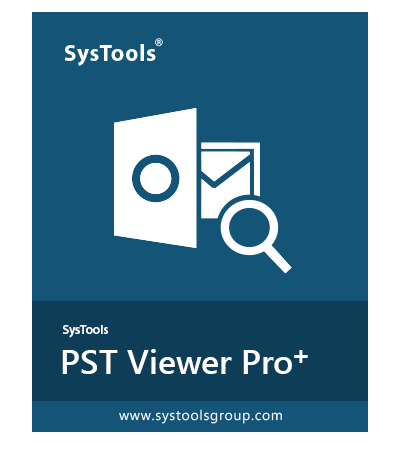Outlook PST Viewer Pro+
View & Export Corrupt Outlook PST File to Different Formats
- Capability to Open, Read and View Multiple PST Files
- Two Modes to Scan PST File: Quick and Advance Scan
- Load Scanned File & Removed the Scanned File from the Software Interface
- View & Print PST Email, Calendar, Contact, Journal, Task, Notes and Attachments
- Support for Attachment Preview for Emails, Calendar, Contact, Task & Journal
- Facility to Perform Search on Various Outlook Data Files
- Advance Search for Emails, Attachments & Calendars to Search Specific Data
- PST Viewer Pro+ Software Provides Bulk Date Filter Option
- Select Multiple Items using Shift+Mouse Left Click & Shift+Up and Down Arrow Key
- Allows to Recover Corrupt or Damaged Outlook PST Files
- Option to Export PST to EML, EMLX, PDF, MSG, MBOX, PST Formats
- Support to Create Single PDF File for Each Email
- View PST Emails In Different Preview Modes: Normal, Hex, Property, etc.
- Supports Multiple File Naming Options for the Output File
- Provided support to run the tool as Standard/Guest user without asking Admin Privilege
- Support of Delimiters (Underscore, Space, Hyphen) in File Names for Special Character
- Supports All Outlook Versions PST Files : ANSI & Unicode PST
- Support to Split the Exported PST File Upto 200 GB by Size
- No Need to Install & Configure MS Outlook Application
- Supports PST File of The Latest Outlook 2021 and All Below Versions
- Compatible with All Windows OS Including Windows 11
- Provided Support for Foreign Languages on Application UI
Free Live Demo - SysTools PST Viewer Pro+ Fully Secured Download Version