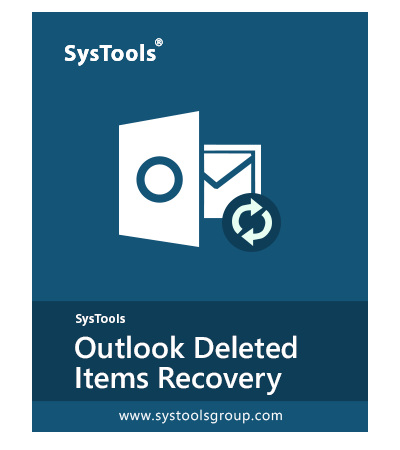Outlook Deleted Items Recovery Tool
A Simplified tool to recover hard deleted items from Outlook files (OST, PST, BAK). The software performs RAW Scan (bit by bit) on Outlook files to restore lost data items.
- Allows to Recover Outlook deleted Items from PST, OST, BAK File
- Recover All Items: Mails, Contacts, Calendars, Tasks, Journals, Notes
- Restore Soft & Hard Deleted Items & Folder(s) from Outlook Files
- Save Recovered Items in These Formats: PST, MSG, EML, HTML, PDF, & O365
- Tool Allows to Save Only Permanently Deleted Items After Recovery
- Remove SMIME & OpenPGP Encryption from Outlook Deleted Emails
- Shows Recovered Outlook Deleted Items in Red Color on Preview Grid
- Maintains Original Folder Hierarchy, Email Header, HTML Formatting
- Outlook Deleted Items Recovery Tool is Compatible with All Outlook Versions
- Perform Outlook Deleted Email Recovery on Windows 11 and Below Versions
Free Live Demo: – SysTools Outlook Deleted Items Recovery Tool Fully Secured Download Version