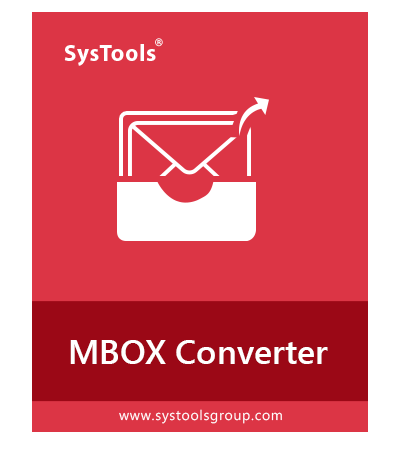- Migrate complete mailbox from Evolution Mail to Outlook easily
- Bulk export multiple Evolution files to Outlook PST format
- Dual Mode for importing files: File and Folder Modes
- Transfer Evolution file to Outlook format with Attachments
- Provides facility to Filter Evolution Emails by Date Option
- Entire email HTML formatting, images intact during Evolution to Outlook migration
- No Evolution installation is required for Evolution to PST conversion
- Supports all versions of Outlook (2019, 2016, and below)
- Compatibility with various versions of MacOS (10.8 and all above versions)
Free Live Demo - SysTools Evolution to PST Converter Fully Secured Download Version
Main Features of Evolution Mail to Outlook Migration Tool

Convert Evolution to Outlook Emails
The Evolution MBOX to PST Converter can export Evolution mailboxes into MS Outlook 2019, 2016, 2013, 2010, 2007 & 2003 PST format. It can transfer emails along with attachments without any data loss. Attachments can be of types such as audio, video, documents, photos, spreadsheets etc. No changes are made to links saved in the emails during Mac Evolution Mail to Outlook PST migration.

Export Evolution Mails to 5+ Format
Transfers complete mailbox emails from Evolution MBOX format to individual message files in EML, EMLX, MSG, HTML, or PDF format along with PST. The Evolution to Outlook Migration tool extracts data from a Evolution file and separates it out into multiple files for each email along with attachments. The tool is compatible with all latest versions of Macintosh computers.

Migrate Multiple Evolution Files in Batch
The Evolution Mail to Outlook migration software can move multiple emails from Evolution to PST format in bulk. The tool also supports selective conversion via the filter options. One can set the range of date between which all emails will be exported to PST. The 'Advance Settings' tab allows access to more customizable export features.

Dual Modes to Scan Evolution File
There are two ways through which Evolution files can be uploaded to the Evolution to Outlook PST Converter software. One is the 'Add File' approach through which single files can be uploaded to the tool. This option can also be used to add multiple Evolution files one at a time. Use the 'Add Folder' option to import a folder containing multiple files.

Option to Maintain Folder Structure
Evolution to Outlook converter provides an additional option to hold on-disk email folder structure till end. All folders and sub-folders hierarchy will be same as it was before migration. One needs to enable 'Maintain Folder Hierarchy' option for activating this functionality at the time of data exporting. By default, the software ensures email data integrity with its meta properties and content.

Retains Email Properties and Formatting
The Evolution to Outlook PST conversion software ensures that all the email properties and meta data are kept intact. This includes the To, Cc, Bcc, subject, sender details and other important header information. The Evolution mail to Outlook migration tool also maintains the HTML formatting of each email body and keeps the inline images in original format.

Filters & PST Settings
The software has an 'Advanced Settings' button that provide multiple functionalities to the users. It allows filtering of Evolution emails that fall between the specified 'From' & 'To' attribute. The other optional settings include the creation of single PST file and a file splitter to manage large Evolution mailboxes.

Operating System Support
The tool makes its easy to export Evolution Mail to Outlook on the system. It supports the mailbox files of all origins (Windows, Mac or Unix-type) for migration. The different versions of MacOS supported by the software are macOS Catalina(10.15), macOS Mojave(10.14), macOS High Sierra(10.13), macOS Sierra(10.12), Mac OS X El Capitan(10.11), Mac OS X Yosemite(10.10), Mac OS X 10.9 & Mac OS X 10.8.
SysTools Mac Evolution to PST Converter Specifications
Software Download
Size: 157 MB
Version: 9.2
Release: Dec, 2024
MD5: 48495926b2ca5bedbf3241e87f5fa2a1
Trial Limitations
Limitations
Demo version of software will Export only 25 Items per Folder from Evolution to PST on MAC OS X.
System Specifications
Hard Disk Space
100 MB of free hard disk space required
RAM
2 GB is recommended
Processor
Intel ® processor
Application
Pre-Requisites
- Java JDK & JRE 8 should be installed in the system. To know more, Click Here
- Internet connection required for receiving updates
Supported Editions
MAC OS X 10.8 (Mountain Lion), Mac OS X 10.9 (Mavericks), Mac OS X 10.10 (Yosemite), Mac OS X 10.11 (EI Capitan), macOS 10.12 (Sierra), macOS 10.13 (High Sierra), macOS 10.14 (Mojave).
FAQs








Electronic Delivery






Software Customization
If you need to customize Evolution to PST export tool or need additional features then, Request Quote
DEMO and Licensed Version
Get an Overview of the Features of Mac Evolution Mail to PST Converter
| Features | DEMO Version | FULL Version |
|---|---|---|
| Add Evolution File(s) & Folder | ||
| Advance Export Settings | ||
| Split PST option | ||
| Create Single PST option | ||
| Mac OSX 10.8 & later Version Supported | ||
| Advance Data Filters | ||
| Restore On-Disk Folder Hierarchy | ||
| Export Mac Evolution Emails to PST, EML, EMLX, MSG, PDF & HTML | First 25 emails/folder | |
| Cost | FREE | $49 |
Frequently Asked Questions
Listed Common User Queries and Solution regarding Evolution converter
“I have years worth of emails saved in my Evolution file. I want to know what is the maximum limit of file size supported by this tool.”
No, there is no file size restriction implemented of any kind. Users can upload as many files of any size into the Evolution to Outlook Emails Converter.
“My system recently crashed. There were bad sectors that corrupted my Evolution database file. Can this software repair my file?”
No, the tool can not repair any corruptions or errors within a MBOX file. It can only convert data from a healthy MBOX file.
Export Evolution Mail to Outlook with following steps:
- Step-1: Use "Add File" to select Evolution Mail files.
- Step-2: Choose "PST" and apply email filters.
- Step-3: Set "Destination folder" to save Evolution emails.
- Step-4: Click "Export" for Evolution Mail to Outlook Migration.
Yes, the utility supports Evolution files of all origins. It does not matter if the file is originally from linux, mac or windows.