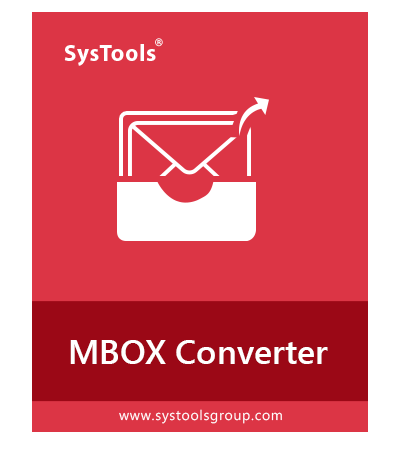SysTools MBOX Converter Tool
Software to Convert MBOX / MBS / MBX Files from 20+ Email Clients
- Add Folder Option to Convert Multiple MBOX Files in Bulk
- Perform Conversion of MBX, MBS, and MBOX Files Simply
- Export Option to Save Output: PST, MSG, EML, PDF, NSF, HTML, EMLX, CSV
- Allows to Convert SBD Subdirectories Containing MBOX File
- Software Creates A Separate File for Each MBOX File by Default
- Enable Option to Create Single PST for Multiple MBOX Files
- Date-Range Filter to Convert MBOX Emails of Selected Time Period
- Supports to Launch MBOX Converter Without the Admin Privilege
- Allows to Apply Mail Status Filter to Export Read/Unread Mails
- Recover Deleted Mails and Other Attributes and Then Export
- Auto Detect The Configured Default Thunderbird’s Profile
- Browse Orphan MBOX File into Software Panel & and Convert Easily
- Convert Single or Multiple Profiles at Once (Yahoo, Gmail etc.)
- Support & Display Google Takeout MBOX File Hierarchy in Panel
- MBOX Converter Tool is Compatible With All Windows and Mac OS
Free Live Demo - SysTools MBOX Converter Fully Secured Download Version