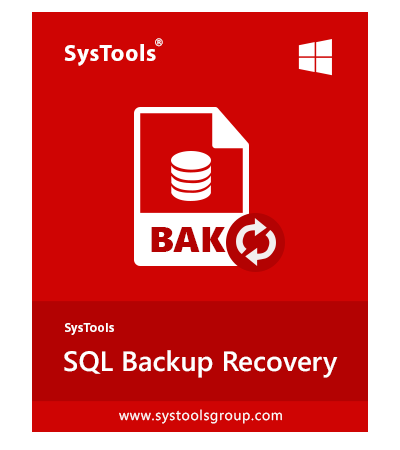SQL Backup Recovery Tool
SysTools SQL Server BAK File Repair Tool is a professional Wizard to repair & recover damaged .bak file of MS SQL Server 2022, 2019, 2017, 2016, 2014, 2012, 2008. Download Free Trial of Microsoft SQL Backup Recovery software which will help you to repair full database backup and export directly in Live SQL Server Database.
- Recover & Preview Tables, Views, Procedures, Triggers, Functions, Columns
- Users can easily Fix Corrupted SQL Server Backup File with any modifications.
- Recover MDF & NDF files Saved within SQL Backup File
- Provide support to recover differential backup (.bak) files

- Provide Option to recover deleted SQL database table records easily
- Option to Auto-Detect to detect the version of SQL .bak file
- Recover deleted Table, Stored Procedure, Functions, Views, Triggers, Indexes, Rules, etc
- Export Options: SQL Server Database, SQL Server Compatible Script, & CSV file format
- Provide support to Export Recovered Data in SQL Server Located on Network
- Software shows deleted SQL database objects in Red color
- Also supports Unicode stored procedure recovery

- Supports XML Data type in MS SQL server 2022, 2019, 2017, 2016, 2014, 2012, 2008
- No File Size Limitation: Tested with 1.4 TB of SQL .bak file
- Supports .bak file of SQL Server 2022, 2019, 2017, 2016, 2014, 2012, 2008 & all below versions
Free Download
Safe & Secure
Free Live Demo - SysTools SQL Backup Recovery Fully Secured Download Version