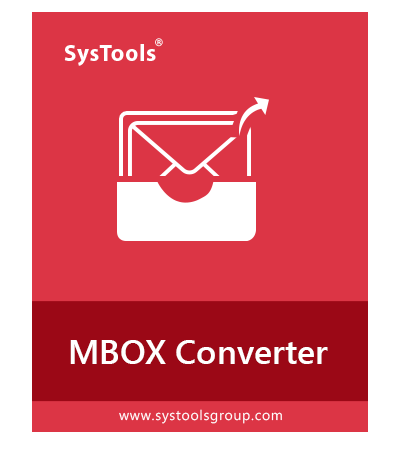- Allows to Migrate Emails from Spicebird to Outlook on Mac Platform
- Supports to Export Spicebird to PST, EML, PDF and HTML with all properties
- Provides feature to transfer multiple Spicebird emails at once
- Preserve the internal structure while moving Spicebird emails
- Facility to sort emails by date using Date Filter option
- Retain the HTML formatting & inline images for messages
- No Dependancy of any email client for Mac Spicebird Mail to PST conversion
- Supports to perform migration on latest versions of Mac OS
Free Live Demo - SysTools Spicebird to Outlook PST Converter Fully Secured Download Version
Key Features of Mac Spicebird to Outlook Exporter

Export Mac Spicebird to PST
The software allows the user to extract each email from Spicebird Mail to Outlook PST in Mac OSX 10.0, 10.1, 10.2 & all other versions of Mac Os . The resultant PST file can be easily opened and viewed in MS Outlook for accessing the Spicebird emails in Outlook application.

Migrate Multiple Files At Once
Mac Spicebird to PST Converter allows to export one or more files to the targeted email client at once. An individual folder is created for each Spicebird file if Separate Folder option is enabled. A separate folder is generated by default for all database files.

Option to Move Selective Emails
This software to transfer Mac Spicebird emails to Outlook provides an option to convert only needed data in MS Outlook. The users just need to mention the date range of Spicebird emails, which are used to move on the target platform.

Simple Interface for Migration
The layout of this application is understandable and useful to the user so that they can perform the Mac Spicebird to PST Outlook migration with an ease. Even a novice user can run this software without any difficulty.

Preserve Message Properties
This useful tool to migrate Spicebird files in Mac OS X to PST is capable to hold all metadata attributes of an email message such as To, Cc, Bcc, subject, etc. Even it enables to keep the mail folder remains intact, which means that the folder structure is same throughout the entire process.

Compatible With Mac OS X
The user can easily launch this Spicebird to Outlook converter on Mac OSX & all other versions. Along with this, the Outlook PST file is originated with this software and also supports Mac/Win Outlook 2019, 2016, & its below versions.
SysTools Mac Spicebird To PST Outlook Converter Specifications
Software Download
Size: 157 MB
Version: 9.2
Release: Dec, 2024
MD5: 48495926b2ca5bedbf3241e87f5fa2a1
Trial Limitations
Limitations
Demo version of software will generate Preview & Export only 25 Items per Folder from Spicebird to Outlook PST on MAC OS X.
System Specifications
Hard Disk Space
100 MB of free hard disk space required
RAM
2 GB is recommended
Processor
Intel ® processor
Operating System
MAC OS X 10.8 (Mountain Lion), Mac OS X 10.9 (Mavericks), Mac OS X 10.10 (Yosemite), Mac OS X 10.11 (EI Capitan), macOS 10.12 (Sierra), macOS 10.13 (High Sierra), macOS 10.14 (Mojave).
Application
Pre-Requisites
- Internet connection required for receiving updates
FAQs








Electronic Delivery






DEMO and Licensed Version
Get an Overview of Mac Spicebird Emails to PST Converter Features
| Features | DEMO Version | FULL Version |
|---|---|---|
| Add Spicebird Files & Folder | ||
| No File Size Limitation | ||
| Convert without Outlook for Mac 2019, 2016, 2011 | ||
| Create Single/Multiple PST files | ||
| Apply Date Filter | ||
| Split PST | ||
| Mac OS X 10.8 & above Supported | ||
| Export Spicebird to PST, EML, EMLX, MSG, PDF, & HTML | First 25 emails/folder | |
| Cost | FREE | $49 |
Frequently Asked Questions
Listed Common User Queries and Solution regarding Spicebird converter
The tool supports latest versions of Mac OS starting from Mac OS X 10.8 & above.
Follow the steps to convert Spicebird Mail to Outlook PST:
- Run Spicebird to PST Converter on the system.
- "Add" the Spicebird MBOX files into software.
- Select "PST" and apply "Additional settings".
- Click "Export" to start converting Spicebird emails to PST.
Yes, you can easily convert bulk files from Mac Spicebird to the PST. Moreover, the software also provides an option to create a separate PST file or folder for each mail.
Yes, Of course, Mac Spicebird mail to Outlook migrator helps to maintain the on-disk folder hierarchy during the conversion process.
No, there is no need to install MS Outlook application to perform the migration process.
Yes, our product will create a detailed report of the entire email conversion from Mac Spicebird to PST Outlook. In addition, this generated report can be stored locally for future reference as well.