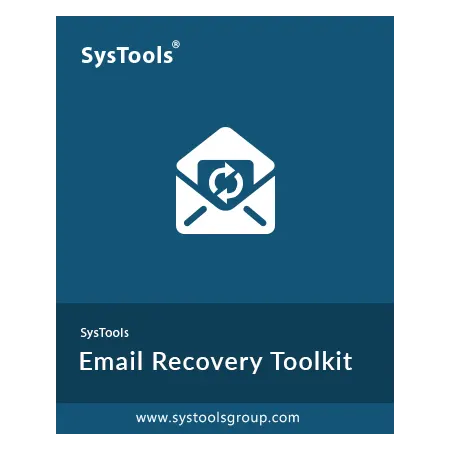
SysTools Email Recovery Software
Best Tool to Recover Deleted and Lost Emails and Save in Healthy File
- Email Recovery Supports: Exchange Server, Outlook (PST, OST, & OLK)
- Capable Enough to Recover Email, Contacts, Calendars, Tasks, Etc.
- Recover Email from Corrupted, Damaged, and Inaccessible Data Files
- Maintains Email Header & Body, File Header, Read/Unread Status
- Save Recovered Emails in Mail Formats: MSG, MBOX, EML, PST, etc
- Supports Email Recovery From Exchange Server, OLK, OST, PST, Files
- Save Recovered Email in Document Formats: PDF, TXT, CSV, HTML, Etc.
- Ensures to Maintain Folder Hierarchy After Recovering Lost Emails
- Preview All Recovered Emails in Software Panel After Email Recovery
- Apply Multiple Naming Convention Patterns to Save Recovered Emails
- No File Size Limitation: Use Email Recovery Toolkit on Any Size File
- Fast, Secure, Reliable Email Recovery Tool with Free 24X7 Support
- Get All-in-One Email Recovery Software and Retrieve All Lost Emails








