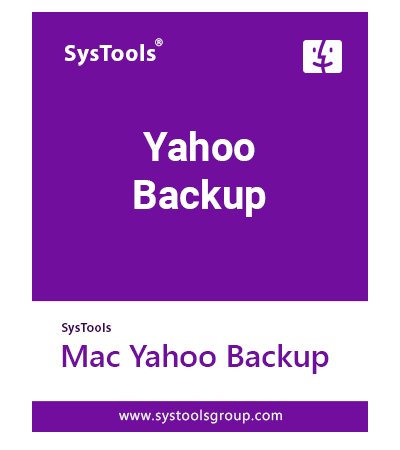- Take backup of Yahoo Mail emails from single user account on Mac OS
- Option to backup emails into PDF, HTML,TXT, CSV, PST, EML, MBOX, MSG, EMLX, and MHT file formats.
- File Naming Convention to change email pattern during backup task
- Yahoo Backup software for Mac can archive selective emails by applying filters
- Backup Yahoo mail on Mac from a specific date range via date-based filter
- Take backup of @att.net, @sbcglobal.net, @bellsouth.net and more, use Secure Key
- Supports incremental type of backup or archive of Yahoo mail account
- Permission to Create Single PDF Files for all the emails after backup
- Provides the option to Split large Outlook data files by MB or GB sizes
- Manage email attachments in PDF format like Attachment on Pin, Append Attachment, & Save Attachment
- Option to include folder like inbox, drafts, etc., to backup from Yahoo Mail
- Delete After Download option to free up space after Mac Yahoo Mail backup process
- Mac Yahoo account backup tool Supports Latest Mac OS X Versions
Free Live Demo - SysTools Yahoo Backup for Mac Fully Secured Download Version Online
Need to Copy & Backup Yahoo Emails
Yahoo Mail Outage
A situation when Yahoo Mail Web service goes Down. This may even lead to data loss. So better be at the safe side, copy your emails before it gets lost. Also, perform Yahoo backup at a regular interval.
Attachment Download Issue
Archive Yahoo attachments and view them without any problem. Download all attachments in Yahoo mail along with emails in your premise system via Yahoo Backup Tool.
Yahoo Mail Receive Issues
Deal Yahoo Mail Receive issue by switching Yahoo Mail to Gmail and other efficient email client. Before migration, copy Yahoo Mail emails locally on premise system and eliminate data loss situations with Yahoo Backup wizard.
Login Issue
Occurrence of Login Issues makes it nearly impossible for the user to access Yahoo Mail. Thus, to access data and work, archive Yahoo emails to computer in desired format, using Yahoo Backup utility.
What All You can Extract from Yahoo Mail into Mac Desktop
| Email Messages | Archive Yahoo Mailbox emails from Inbox, Drafts, Spam, Sent, Trash and Other User Defined Folder(s). |
| E-Mail Attachments | Move Yahoo emails along with attachment files. |
| Email Attributes | Maintains email attributes such as To, BCC, CC, Formatting Inline Images, and Signatures. |
| Email Folder Hierarchy | Preserves the folder structure even after the backup process. |
| Emails Date Range Filter | One can Extract Yahoo Mail emails according to a particular date range. |
| Retention Period of Backup | Lifetime |
| Export Data As |
Yahoo Backup Software extract email data into various Email clients supported file formats, such as PST, EML, PDF, MSG, EMLX, MBOX, TXT, CSV, MHT, & HTML. |
List of Key Features Supported by Mac Yahoo Mail Backup Software
Ymail Mac Mail Archive tool to extract Yahoo Email to Mac Supported Device

Backup Yahoo Email on Mac
This Yahoo Backup software for Mac permits users to extract emails from all folders of a single user email account. A user can backup all emails from Inbox, Outbox, Sent Items, Drafts, etc., from Yahoo Mail account on Mac machine. Therefore, this utility can also named as a complete Yahoo Backup tool. However, a user just needs to provide valid Yahoo Mail account credentials to archive emails
Note: For Mac Yahoo mail backup, disable “Two Step Authentication” and turn on “Less Secure Apps” option.

Archive Yahoo Email in Multiple Formats
The Ymail Mac mail archive tool is designed to archive Yahoo emails in different file formats. These formats contain the following; PST, EML, MSG, MBOX, EMLX, HTML, TXT, CSV, MHT, & PDF for transferring data to different email clients. While performing the backup operation, the metadata & properties are manitained throughout the process & after.

Option to Include Folders During Backup
With the help of this Yahoo Backup for Mac software, a user can copy emails from selective folder also. They just need to check the Include Folder option and type the name of folders from which they want to backup emails. This Include Folder option is case-sensitive ie, user must enter folder name as Inbox (not inbox). This way a user can prevent the unnecessary data backup time and space on the local machine. It can also backup in case of Yahoo mail premium and Yahoo mail plus without considering it’s versions.

Exclude Sent or Deleted Items
In most of the cases, users do not want to backup sent items and deleted items folder. Thus, to make this more convenient for the users, the Mac mail Yahoo Backup offers two different options for the same. If a user does not want to move emails from sent items folder, simply check Exclude Sent Items option. And, if a user does not want to archive deleted items folder, then choose Exclude Deleted Items option. However, a user can check both options also, the Mac Yahoo mail archive tool will not include it the output file.

Backup Selective Data via Date Filter
This Yahoo Backup software for Mac provides one more option i.e., date filter to copy selective emails from Yahoo Mail account. By applying this filter, a user can backup Yahoo mail on mac from specific date range. Simply define the date range in “from” and “to” field, the software will archive only that emails, which fall under the specified date range.

Option to Delete Data After Download
Storage capacity is limited on a cloud so, a user can erase emails from Yahoo Mail account after extracting Yahoo email to Mac machine. To do this in a convenient way, the Mac mail Yahoo account archive software provides Delete After Download option. Before starting the Yahoo backup process, check this option and free up some of the storage space on the cloud.

Supports Incremental Backup Process
This Mac Yahoo Mail Backup software is designed in such a smart way that it supports incremental backup. However, if a user has once extracted emails from the Yahoo Mail account, then it will backup only new emails in the next attempt. A user can check this option in order to prevent duplicates in a backup.

Provides Multiple Naming Convention
If a user takes backup of Yahoo! email on Mac mail in MSG, EML, HTML, TXT, PDF, & EMLX format, then the tool provides different file saving options. A user can choose any desired naming convention like subjects, DD-MM-YY, Auto incremental, etc., to copy all emails in an organized manner. This will make it more easy for the users to manage and look for any particular email quickly.

Option to Pause & Resume Process
While downloading emails from Yahoo Mail account, there might be some internet issues. A user can easily overcome such types of issues with the help of the Pause and Resume option. If there is some problem in internet service, the Yahoo backup software will attempt to resume it multiple times automatically. However, a user can pause the Mac Yahoo email backup process manually also based on their requirement. And, resume it later on from where it was paused earlier.

Generate Backup Report in CSV Format
When the backup of Yahoo! Mail folders completed successfully, it will generate a complete backup report. This will contain all details of Mac Yahoo mail backup process i.e., source path, folder path, mail Count, Fail Count, Status. However, if there is any fail count, then the mac Yahoo account backup software will create one Fail report also containing details like a report, folder path, and subject name. The Yahoo backup software will save both the reports in CSV format on the local machine at the same location where the backup file is stored.
Yahoo Mail Backup Mac Software Specification
Download Ymail Mac Mail Archive Tool to Perform Yahoo Migration for MAC
Trial Limitations
Limitations
Demo Version of SysTools Mac Yahoo Backup Software will take backup of 100 emails from Yahoo account into multiple file formats
System Specifications
Hard Disk Space
100 MB of free hard disk space required
RAM
Minimum 4 GB of RAM
Processor
Mac Computer with Intel Processor
Mac Computer with Apple Silicon (Apple M1)
Application Pre-Requisites
- Turn off "Two Step Verification".
- Turn on access for "Allow Apps that use Less Secure Sign in".
- Sufficient Internet Bandwidth is required for smooth Yahoo Backup Process



Operating System
MacOS X 10.8 (Mountain Lion), MacOS X 10.9(Mavericks), MacOS X 10.10 (Yosemite), MacOS X 10.11 (El Capitan), MacOS X 10.12 (Sierra), MacOS X 10.13 (High Sierra), MacOS X 10.14 (Mojave), MacOS X 10.15 (Catalina), MacOS X 11.0 (Big Sur), MacOS X 12.0 (Monterey), MacOS X 13.0 (Ventura), MacOS X 14.0 (Sonoma), MacOS X 15.0 (Sequoia) and above versions.
FAQs
![]()
![]()
![]()
![]()
![]()
![]()
![]()
![]()
Electronic Delivery
![]()
![]()
![]()
![]()
![]()
![]()
Request For Software Customization
If you need to customize Mac Yahoo Backup Tool or need additional features then, Request Quote
Yahoo Mail Backup For Mac Tool Feature Comparison
Get an Overview of Mac Yahoo Archive Software Features - DEMO and Licensed Version
| Features | Demo Version | License Version |
|---|---|---|
| Yahoo Backup for Single User Account | ||
| Apply Date Filter | ||
| Exclude Sent & Deleted Items | ||
| Include Folder Option | ||
| Option to Pause & Resume | ||
| Delete After Download Option Available | ||
| Print Yahoo Emails | ||
| Incremental Yahoo Backup | ||
| Mac OS 10.8 & all above versions | ||
| Backup Yahoo Mail to Multiple File Format | Backup 100 emails | |
| Cost | FREE | Starting at $49 |
Frequently Asked Questions
Common Queries Asked to Archive Yahoo Emails
Yes, the Ymail Mac mail archive software has Include Folders option that let you extract emails from a specific folder(s).
Yes, your login details are completely safe and secure as the software do not save them in its database. They are required just downloading process of that specific account.
Yes, the Mac Yahoo Mail Backup archive all emails to the desired format along with associated attachments.
No, the Ymail Mac mail import software does not require any extra installation to backup Yahoo email folders on Mac in any particular format.
This application requires the installation of Java Development Kit and Java Runtime Environment. So if your system does not have JDK & JRE 8, the pop-up will appear on the screen while the tool is launched. To resolve this error, download and install the JDK and JRE 8 in your machine.
For more info, check the Pre-requisites in the Specification section.
This occurs when your Mac's machine language is not English (India), English (UK), or English (US). Set the desired language and region, and restart the machine to successfully backup.