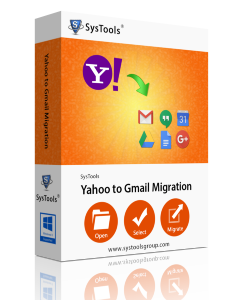Yahoo Mail to G Suite Migration
Best tool to Migrate Yahoo Mail to Google Apps / G Suite from a personal and professional account. It allows user to transfer all Yahoo emails to G Suite without losing a single information.
- Migrate emails along with attachments from Yahoo account
- Quickly transfer all emails from Yahoo Mail to G Suite Account
- Allow to move selected Y Mail folders including their labels
- Option to delete emails after transferring Yahoo Mail folders to Gmail
- Apply Date Filter for selective Yahoo Mail emails migration
- Maintain folder structure throughout conversion process
- Ability to Exclude Sent, Deleted, and Junk items folder
- Incremental Backup feature to transfer newly appeared emails
- Option to Pause & Resume email migration from Yahoo to Google Apps
- Generate live report after transferring Yahoo email to G Suite.
Download Now
Safe & Secure
Free Live Demo - SysTools Yahoo to G Suite Migration Tool Fully Secured Download Version