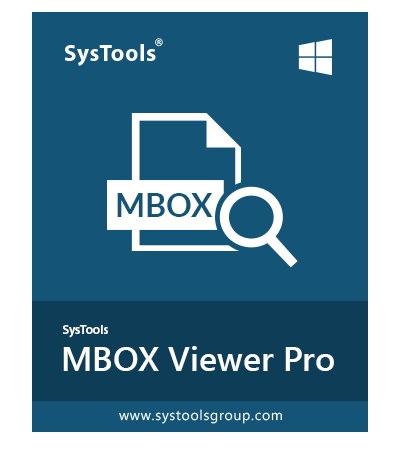SysTools MBOX to PDF Converter
Best Software to View, Search, and Convert MBOX File to PDF Along With Attachments on Mac & Windows OS.
- Convert MBOX File to PDF Without Any Email Client Dependency
- Export MBOX to PDF Files Along with their Attachments on Mac & Win OS
- Best Tool to Create a Single PDF File for Each MBOX File Email

- Supports to Print MBOX File Emails and Save Attachments into Native Format

- Preview Contents of MBOX File of Any Platform in multiple languages
- Provide an Option to Migrate Selective MBOX Emails to Adobe PDF File
- Supports .mbox, .mbx, .mbs, MBOX without extension and Google Takeout files with complete structure
- Provides Advanced Settings: Bates Number and Page Layout Option

- Advanced Search Option to Convert MBOX Files to PDF (Portable Document Format)
- Software Support to Search MBOX File Emails using Different Criteria

- Provided Support to Search Email Attachments with Different Criteria

- Preview MBOX Emails and Associated Attachments with Multiple Options
- Supports to Save All Attachments on Pin & Append Attachments in PDF Body

- Export MBOX Emails using Naming Convention & Date Filters

- Software Provided Support of Save and Load Scan MBOX Files

- Support to Remove Replied Text from Email Body

- Run the application as Standard/Guest user without Admin rights

- Supports Windows 11 (64-bit), 10, 8, 7 OS to Convert MBOX to PDF File Format
Free Live Demo – SysTools MBOX to PDF Converter Tool Fully Secured Download Version
MBOX Viewer Pro+ Features