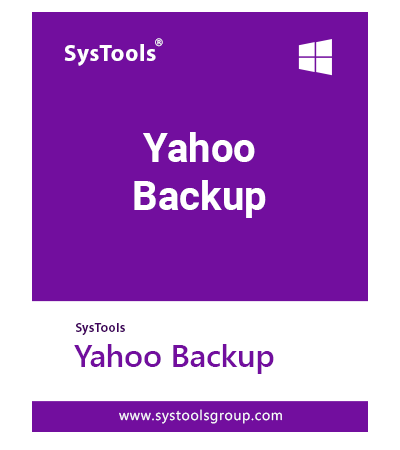SysTools Yahoo Backup Tool
Safe and Reliable Yahoo mail backup tool free that allows users to backup Yahoo mailbox data and save locally in accessible file formats
- Backup Yahoo Emails and Save in PST, PDF, MSG, MBOX, EML Formats
- Mac Version Includes Additional Output Formats HTML, TXT, CSV, EMLX, MHT, Print
- Option to Apply Email Filter by Date to Take Selective Backup Yahoo Emails
- Use Yahoo Email Downloader Tool to Download All Attachments from Yahoo Mail Account
- Backup Emails from All Folders of a Single as well as Multiple User Accounts
- Supports Emails from @yahoo.com (all domains), @rocketemails.com, @oddpost.com
- Take Backup of @att.net, @sbcglobal.net, @bellsouth.net, etc., by Using the Secure Key
- Provides Yahoo Business Email backup for multiple domain names, including Turbify BizMail
- Yahoo Backup Tool Supports Yahoo Mail Plus (formerly Yahoo Mail Pro)
- Advanced Feature to Save Attachments on Disk for PDF writer

- Users can Sign in and Backup from Various Domains Such as @yahoo.co.uk

- Yahoo Email Downloader Tool Offers Incremental Backup Facility Available to Backup Yahoo Emails
- Maintain Folder Structure of the Email Folders During Yahoo Mail Backup
- Delete after Download to Remove Emails from Yahoo Account After Taking Backup
- Backup Yahoo Emails on any Windows 11, 10, 8, 7 & Windows Server 2022, 2019, 2016, 2012, 2008
Free Live Demo - SysTools Yahoo Backup Wizard Fully Secured Download Version