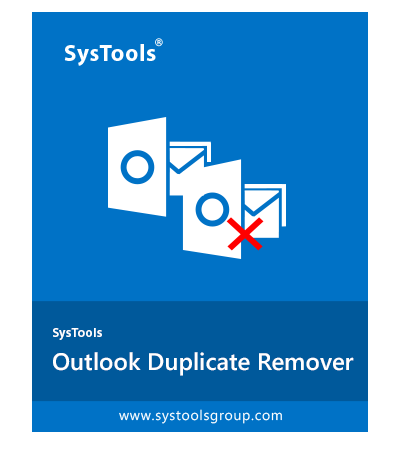SysTools
Outlook Duplicates Remover Tool
Best Outlook Duplicate remover software to instantly remove Outlook duplicates helps reduce mailbox size and increases MS Outlook performance with work efficiency and accuracy.
- De-Duplicate Emails, Contacts, Calendars, Journals, Tasks, and Notes Accurately
- Options to Delete Duplicate Items Within the Folder and Across the Folder
- Seamlessly Remove Duplicates from MS Outlook Using Multiple Properties
- Choose Action: Permanently Delete, Move to Folder, Flag, Mark as Expired
- Scan & Delete Duplicate from Bulk Outlook PST, OST, and BAK Files Simultaneously
- Include or Exclude Folders during Outlook Duplicate Items Removal
- Option to Easily Remove Duplicates of Selected Categories Items
- Draw Out Outlook Duplicates Items Within a Specific Date Range
- Supports to Remove Duplicate Items Without MS Outlook Installation
- Generates Quick CSV Report for Unique & Deleted Duplicate Items
- Outlook Duplicate Remover Supports All Windows 11 (64-bit), 10 & Below Versions
Free Live Demo - SysTools Outlook Duplicate Remover Fully Secured Download Version