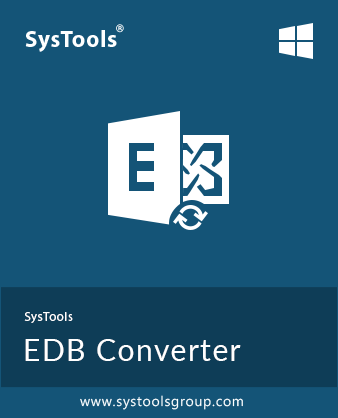SysTools EDB Converter
Perfect Solution to Convert EDB Files & Save in Healthy File Formats.
- EDB Converter can Export Data in Mail Formats: EML, EMLX, PST, MSG, MBOX
- Export EDB to HTML, PDF, DOC, DOCX, CSV, TXT, ICS, MHT, & vCard Docuemnt Formats
- Supports Conversion of Emails, Calendars, Contacts, Notes, Tasks and Journals
- Quick & Advance Scan Option to Load Corrupted Exchange EDB Files
- Export Complete Items from public.edb and private.edb Files Without Errors
- EDB Converter Generates Preview of EDB Mailbox Items Before Conversion
- Option to Convert Selective Data Items Using Date and Category Filter Option
- Option to Apply Various Advance Settings Depending on the Export Option
- Use Search File Option to Search EDB File(s) in Selected or All System Drives
- Remove Encryption (SMIME / OpenPGP) in Exchange EDB Converter Mailbox
- EDB Migration Tool supports all Exchange Server, Windows & Outlook versions
Free Live Demo* - SysTools EDB Converter Fully Secured Download Version
*It converts 25 items / folder from Exchange EDB mailboxes to various file format