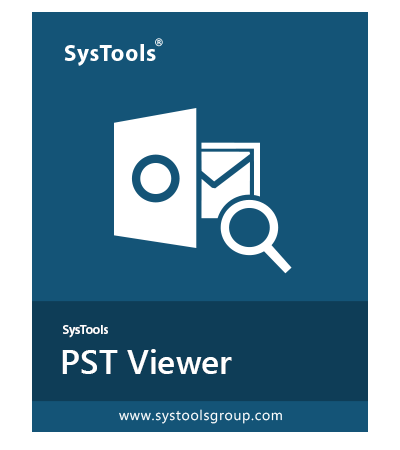SysTools Free PST Viewer Tool
Best software to read emails from accessible and corrupted PST file even without Microsoft Outlook. Download PST file viewer for free and read Outlook data file mails and other attributes without any limitation.
- PST Viewer Allows User's to View Emails, Contacts, Calendars, Tasks, etc.
- Enables Users to View MS Outlook PST Emails Along with Attachments
- PST Reader Offers Dual Scanning Modes i.e, Quick and Advance Scan
- No PST File Size Restriction to Seamlessly Browse Outlook PST File of Any Size
- Capable to Preview Data Items from Multiple PST Files Simultaneously
- Efficiently Views .bak File of Scanpst.exe without MS Outlook Installation
- Device Free: Installs PST Viewer Tool on Multiple Computers and Laptops
- No Microsoft Outlook Installation or Configuration Required to View PST Files
- Outlook Viewer Allows to Read Data Even from Damaged Outlook PST Files
- Smartly Sorts Emails using Attributes like From, Subject, To, and Received
- PST Readers Render Multiple Preview Modes to Analyze Outlook PST Files
- Attachment View Helps to Zoom In, Zoom Out, and Rotate Attachment Files
- Permits Users to Save Scanned File of the Corrupted Outlook PST File
- Upgrade to Pro Version for Advance Search and Exports PST to PDF File
- PST Viewer Supports Latest Microsoft Outlook 2021 and All Prior Versions
- Download PST File Viewer and Install It on Windows 11 or Below Versions
Note – SysTools PST Viewer Free Fully Secured Download Version