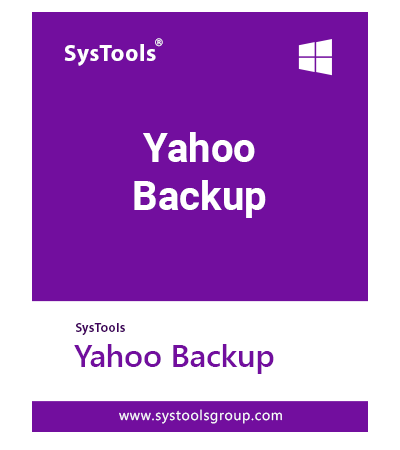Safe and Reliable Yahoo Email Backup Software to Backup Yahoo Mail Mailbox Emails to Multiple File Formats in Windows OS 11, 10, 8, 7 and Mac OS 10.8 & above versions.
- Backup Yahoo Emails to PST, PDF, MSG, MBOX, EML Formats on Windows OS
- Get Yahoo Mail Emails into HTML, TXT, CSV, EMLX, MHT Format on Mac OS
- Option to Apply Email Filter by Date to Take Selective Backup Yahoo Emails
- Best Feature to Download All Attachments from Yahoo Mail Account
- Backup Emails from All Folders of a Single as well as Multiple User Accounts
- Supports Emails from @yahoo.com (all domains), @rocketemails.com, @oddpost.com
- Take Backup of @att.net, @sbcglobal.net, @bellsouth.net, etc., by Using the Secure Key
- Offers Yahoo Small Business Email Backup with Various Domain Names
- Advance Feature to Save Attachments on Disk for PDF writer

- Users can Sign in and Backup from Various Domains Such as @yahoo.co.uk

- Incremental Backup Facility Available to Backup Yahoo Emails
- Maintain Folder Structure of the Email Folders During Yahoo Mail Backup
- Supports Multiple Languages, such as Chinese, Indonesian, French, Spanish, etc.

- Delete after Download to Remove Emails from Yahoo Mail Account after Taking Backup
- MS Outlook Installation is Not Necessary to Backup Yahoo Mail Messages
- Backup Yahoo Emails on Windows 11, 10, 8, 7 (32 bit or 64 bit) & Windows Server 2022, 2019, 2016, 2012, 2008
Free Live Demo - SysTools Yahoo Backup Fully Secured Download Version
Watch Working Video of SysTools Yahoo Backup Tool
Why Backup Yahoo Emails?
Yahoo Mail Outage
A situation when Yahoo Mail Web service goes down. This may even lead to data loss. So to be on the safe side, backup and copy your emails before they get lost. Also, perform Yahoo backup at regular intervals.
Attachment Download Issue
Copy Yahoo attachments and view them without any problem. Backup all attachments in Yahoo mail along with emails in your premise system via Yahoo Backup Tool.
Yahoo Mail Receive Issues
Deal Yahoo Mail Receive issues by switching Yahoo Mail to Gmail / MS email client and other efficient email clients. Before migration, backup Yahoo Mail emails locally on the premise system and eliminate data loss situations with the Yahoo Backup wizard.
Login Issue
The occurrence of Login Issues makes it nearly impossible for the user to access Yahoo Mail. Thus, to access data and work, backup Yahoo emails locally in the desired format by using Yahoo Backup utility.
What All You Get by Yahoo Mail Backup?
| Email Messages | Copy Yahoo Mailbox emails from Inbox, Drafts, Spam, Sent, Trash and Other User Defined Folder(s). |
| E-Mail Attachments | Move Yahoo emails along with attachment files. |
| Email Attributes | Maintain email attributes such as To, BCC, CC, Formatting Inline Images, and Signatures. |
| Email Folder Hierarchy | Preserves the folder structure even after the backup process. |
| Emails Date Range Filter | Allows the user to copy Yahoo Mail emails according to a particular date range. |
| Retention Period of Backup | Lifetime |
| Export Data As | Software copy email data into various Email clients supported file formats, such as:
|
Prime Functionalities of Yahoo Backup Wizard
Yahoo Backup Tool to Add Ymail to  ,
,  , & Apple Mac Mail
, & Apple Mac Mail

Backup Yahoo Emails Locally
With Yahoo Email Backup Tool, you can copy all the messages from each folder of a single user email account. The Ymail Backup utility will backup all the emails from Inbox, Outbox, Sent Items, Drafts, and all the other customized folders. Since Yahoo Mail has acquired @rocketmail.com and @oddpsot.com, Yahoo Backup Software supports to backup emails of these Webmail services as well. In addition, there is facility to take the backup of Yahoo Mail from multiple Yahoo email accounts and domains like @yahoo.com and @yahoo.co.uk.

Backup Yahoo to Multiple Formats
The Yahoo Backup Tool permits the user to backup Yahoo emails along with attachments. The user can copy Yahoo Mail messages into different file formats in a hassle-free way. One can easily transfer emails from Yahoo to multiple desktop email client applications. Additionally, the software also maintains the attributes associated with the emails even after the backup process.

Delete Yahoo Emails After Backup
This Yahoo Backup Tool is integrated with amazing functionalities. One such functionality is the Delete After Download option. This option offers the user to remove emails from Yahoo mail account once the backup for Yahoo mail folders or items is complete. The user can opt this option to backup Yahoo mail folders and empty the account space after they are successfully saved. This option prevents the mail account from reaching / exceeding the quota allowed to store data.

Backup Selective Email Folder
Instead of taking the backup of Yahoo Mail, Windows Live Mail File, ![]() , or Mac Mail files, you can also select the folder that you want to save. To deal with such a situation, the Yahoo Backup Software (Mac & Windows) renders an option to copy email with attachments from selective Yahoo Mail folder. You can check or uncheck the folders as per your requirement and only the selected folders will be created at the destination having all the emails in them.
, or Mac Mail files, you can also select the folder that you want to save. To deal with such a situation, the Yahoo Backup Software (Mac & Windows) renders an option to copy email with attachments from selective Yahoo Mail folder. You can check or uncheck the folders as per your requirement and only the selected folders will be created at the destination having all the emails in them.

Keep Yahoo Emails Formatting Intact
While saving Yahoo emails, the Yahoo Email Backup Software keeps the original formatting of the emails unchanged. Also, all the MetaData like To, Cc, Bcc, sender's email, the recipient's email remains intact after the Yahoo backup is complete. In addition, the tool will keep attachments embedded within the email.

Manage Live Yahoo Backup
While taking Altaba backup or taking data online, the Pause & Resume option plays a significant role. Yahoo Backup Tool allows you to pause the copy process at any point of time and resume it later. This will help to save your time and finish the Yahoo Backup as per your requirement too.

Resume Abrupt Backup Process
If the Yahoo email backup process gets interrupted and the application is closed abruptly, the backup history will be maintained by the tool. The user can re-initiate the Yahoo backup process by navigating to the Recent History section (Home). The Yahoo Backup Tool will resume from the position (progress state), where it got interrupted.

Multiple Yahoo Account Backup ![]()
Yahoo Account Backup Software provides the facility to take backup of Yahoo Mail from single or multiple Yahoo user accounts. Only one account will be processed at a time. Users can backup their data from Yahoo personal / Business mail, Rocketmail, and Oddpost mail accounts. It also support for sign-in user with various Yahoo domains like @yahoo.co.uk.

Incremental Backup Option ![]()
Yahoo Email Backup Tool has added a new feature called Incremental Backup Option to provide a better email backup experience. This option allows the user to skip the previously backed up emails from the Yahoo account on the premise system. The incremental backup option enhances the backup experience of Yahoo mail.

Maintain Folder Hierarchy ![]()
Yahoo Email Backup Software has the capability to maintain the folder structure of the email folders. The folders preview the same folder list and keep the hierarchy of subfolders intact as in the Yahoo Mail account. The emails within the folders retain the email status even after the Yahoo Mail message is at the local end.

Display Real-Time Progress
Once the Yahoo backup process is initiated, you can view the ongoing real-time process to backup Yahoo emails on Windows or Mac OS. It will show you the name of the folder being extracted in real-time, the name of the item being converted and its count, the rate of conversion of item per minute in a graph, and the destination path where the Altaba / Yahoo email account backup is getting saved.

Multiple Language Support
Yahoo Mail Backup Software supports multiple languages. You can select your preferred language during the installation of the application. It is possible to change the language from English (default language) to French, German, Japanese, Portuguese, Spanish, Chinese, Russian, Italian, Dutch, and Indonesian. Once you select this language preference, you will be able to change it once you restart the program.

Remember Yahoo User Credentials
Yahoo Mail Backup Tool also provides an option to remember your account credentials to avoid filling in similar details again and again. This is an optional feature, so you can use it by checking or unchecking the checkbox while logging in. The logout option is also present within the tool to avoid misuse of the account while you are away. If you are getting an error of “Invalid Credentials”, then Remove Two-Step Verification.

Maintain Read/Unread Status
While backing up the emails from Yahoo Mail account, the SysTools Yahoo Mail Email Backup Software will keep the read and unread status of mails unchanged. It means the emails that are unread will remain in unread form and read mail will appear in the read form even after the conversion into one of the various file formats available. You can freely download the demo version of Yahoo Backup Tool for testing purposes for free.

Email Date Filter Option
The user can backup Yahoo Mail Emails according to a particular date range. The user just needs to select particular dates in From and To calendar fields respectively and backup Yahoo emails within the range. With this Date Filter facility, it becomes seamless for the user to move emails according to a specific date range.

Backup Yahoo Email to ![]()
The Ymail backup software is efficient enough to create a healthy file that can be accessed on Microsoft ![]() . The email folders of Altaba / Yahoo can be accessed via all the versions of
. The email folders of Altaba / Yahoo can be accessed via all the versions of ![]() like 2021, 2019, 2016, 2013, 2010, and 2007. A user can view all the folders and attachments of Yahoo as it is in MS
like 2021, 2019, 2016, 2013, 2010, and 2007. A user can view all the folders and attachments of Yahoo as it is in MS ![]() .
.

Copy Yahoo Mailbox on Portable Drive
With SysTools Yahoo Backup Software, the user can backup Yahoo emails in just a few clicks. The output generated after the backup of Yahoo mail folders can be shared and used howsoever. Even the backed-up Yahoo data can further be copied to a computer, flash / pen drive / external hard drive, shared through email or even printed, if required, without any inconvenience.

Provides Naming Convention
Yahoo Email Backup Software provides a naming convention feature for various file formats, allowing users to save their Yahoo emails using distinct names. These naming options are Subject+Date, Subject, From+Subject+Date, Date+Subject, Date+From+Subject, and many others.

Compatible with All Windows Version
SysTools Yahoo Email Backup Software is compatible with all the versions of the Windows Operating system such as Windows 11, 10, 8.1, 8, 7, Server 2019, 2016, 2012, and 2008. Additionally, the Yahoo backup utility also supports both 32-bit as well as 64-bit versions of the Windows Operating System. For ![]() data file backup, MS
data file backup, MS ![]() installation is not necessary on the premise system to
installation is not necessary on the premise system to ![]() data format.
data format.
Yahoo Mail Backup Software - Specifications
Free Download Yahoo Backup Tool Demo Version on Windows OS
Trial Limitations
Limitations
The Demo version of SysTools Yahoo Backup Software takes the backup of emails from Yahoo mail to different file formats within a limit of 100 emails
System Specifications
Hard Disk Space
100 MB of free hard disk space required
RAM
4 GB is recommended
Processor
Intel® Core 2 Duo CPU E4600 @2.39GHz 2.40GHz processor
Pre-Requisites
- Microsoft .NET framework 4.6.1 or above
- If you are using Windows 11 (64 bit), Windows 10, 8, 7 (32 bit or 64 bit) & Windows Server 2019, 2016, 2012 R2, 2008, then please launch the tool as "Run as Administrator".
- Sufficient Internet Bandwidth is required for smooth Yahoo Backup Process
 Read More
Read More prior to Yahoo backup
prior to Yahoo backup
Operating System
Windows 11 (64 bit), Windows 10, 8, 7 (32 bit or 64 bit) & Windows Server 2019, 2016, 2012 R2, 2008
FAQs
![]()
![]()
![]()
![]()
![]()
![]()
![]()
![]()
Electronic Delivery
![]()
![]()
![]()
![]()
![]()
![]()
Request For Software Customization
If you need to customize Yahoo Backup Tool or need additional features then, Request Quote
SysTools Yahoo Mail Backup Software – Feature Comparison
Get an Overview of Yahoo Backup Product Features – DEMO and Licensed Version
| Features | Demo Version | License Version |
|---|---|---|
| Add Yahoo Mail Account | ||
| Yahoo Backup for Single & Multi User Accounts | ||
| Choose Preferred Formats to Backup Yahoo Mail | ||
| Software Available in Eleven Languages | ||
| Take Backup of Yahoo Emails with Attachments | ||
| Pause & Resume and Date Filter Option | ||
| Maintain Folder Hierarchy | ||
| Copy Yahoo Backup in Desired Location | ||
| Supports Windows 11, 10, 8, 7 (32 bit or 64 bit) & Windows Server 2019, 2016, 2012 R2, 2008 | ||
| Incremental Backup Facility | Not Available | |
| Backup Yahoo Mail into EML, MSG, PDF, PST, MBOX Format | Backup First 100 Emails | |
| Cost | FREE | Starting at $49 |
Frequently Asked Questions
Common User Queries regarding Yahoo Backup Tool performance
“ I am using Yahoo Mail Email Backup for data transaction with Yahoo mail standard view on. Now I want to copy all Yahoo mails to my computer. Can I backup my Ymail mails with the help of Yahoo Backup tool?”
Yes, it is possible with this Yahoo Mail Backup software. The tool supports to keep the copy of the Yahoo account without considering its user interface such as Yahoo standard mail, Yahoo classic mail, Ymail basic mail, etc.
The speed of backing up Yahoo emails entirely depends upon your internet bandwidth.
No, currently the Yahoo backup software supports only single user account backup at a time. To backup batch account kindly email us at [email protected].
Yes, it is 100% guaranteed that Yahoo email backup program will not save the credentials anywhere in our database. However, if you enable the Remember Credentials option, then only our tool will save your account details so that you may avoid repetitive logging function. The credentials & data will be limited to your machine only.
Yes, Altaba/ Yahoo backup tool can also copy Ymail rocketmail emails easily, because it is acquired by Yahoo! mail and it provides the option to access these emails from Yahoo Mail itself.